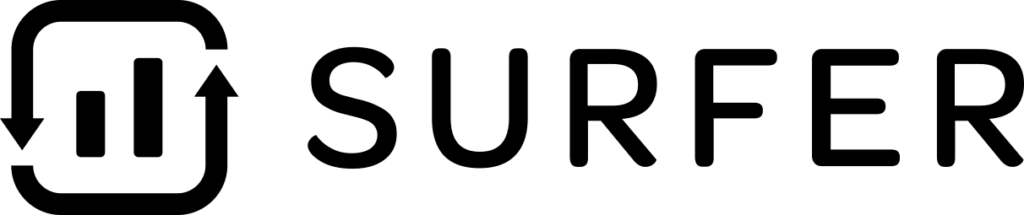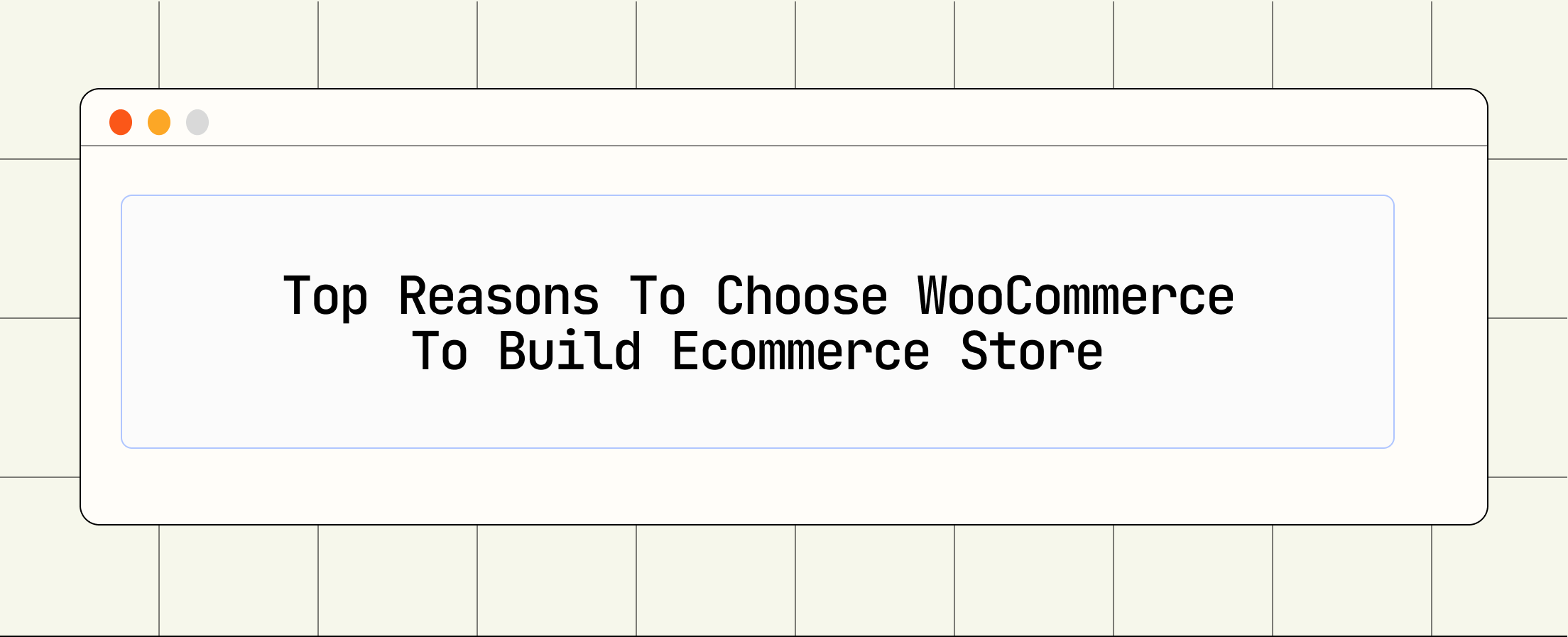Are you tired of the never-ending back-and-forth emails to schedule appointments and meetings? Do you find yourself struggling to manage your busy schedule efficiently?
If you’re nodding your head in agreement, then keep reading, because we have the ultimate solution for you! Calendly might be the most popular appointment scheduling software, but what if we told you that switching to a Calendly alternative can save you money AND unlock countless new features?
While Calendly may seem like an attractive choice with its widespread popularity, it may not be suitable for everyone. One reason could be its high cost, as some essential features are only available in their most expensive plan.
Another downside is its limited capabilities; for instance, adding a coupon code to your booking page might not be possible with Calendly.
The Assurance Of Pocketlinko:
We’re an independent source dedicated to software, WordPress, themes, and guides. With rigorous testing and unbiased reviews, we recommend the top choices. Our editors maintain objectivity, free from advertiser influence. Through data-driven evaluation, all products and companies are assessed equally. Learn more about our editorial guidelines and rating methodology below. Welcome to Pocketlinko.
Total hrs Of Testing
2820 +
Facts level checking
6+
Weekly time research
48hrs+
It’s important to explore calendly alternatives before settling on just one option. By doing so, you’ll have better chances of finding a scheduling tool that suits all your needs while being budget-friendly and flexible. Choosing the perfect tool for your business can be overwhelming with all the different apps and scheduling software available.
That’s why we have thoroughly examined the top providers in this field to identify the best alternatives to Calendly. Our analysis took into account various aspects such as pricing, features, capabilities, and support options.
Prepare yourself for a seamless scheduling experience that will enhance your efficiency and unleash the full power of your time management abilities. We are excited to introduce you to a variety of alternatives to Calendly, where you can discover the ideal solution tailored to meet your specific requirements.
Let’s reclaim control over our schedules and maximize productivity!
What’s Wrong with Calendly Anyway?
Calendly, a popular scheduling tool used by professionals and teams, has gained widespread popularity for its ability to streamline meeting and appointment setup. However, it is not without its shortcomings.
In this exploration, we highlight the potential issues users may face with Calendly such as occasional glitches and limitations in customization. Our goal is to provide an overview of what might be wrong with Calendly and offer effective strategies for navigating these challenges successfully.
What is Calendly?
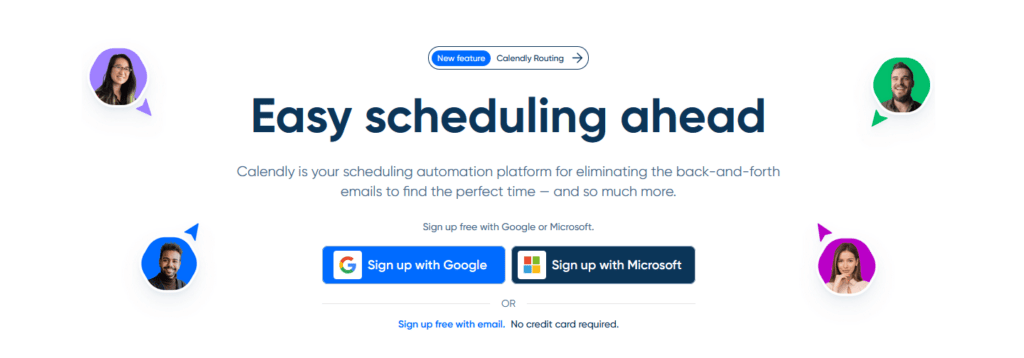
Let’s talk about Calendly, in case you’re not already familiar with it. Calendly is an online scheduling app that makes it easy to book 1:1 meetings with your customers and team members. All you need to do is sign up for one of their plans, enter when you’re available, and set up the types of appointments you want to offer (for example: a 30-minute consultation call).
Once this information is provided, Calendly creates a personalized booking page just for you. You can then share your unique link through emails, social media profiles, websites or other online platforms.
When your schedule gets packed with calls and meetings while also juggling different time zones, keeping track of availability becomes challenging. This leads to wasted time due to constant back-and-forth emails for rescheduling purposes.
However using Calendly eliminates these issues by providing an efficient solution where everyone involved can easily see each other’s free slots without any confusion or hassle
Scheduling automation tools play a crucial role in simplifying business communications, and Calendly is one such platform.
By using Calendly, businesses can save time and streamline their operations. With Calendly, you can create events and share your availability based on your open hours. It even allows for syncing with other calendar apps through integrations to avoid any scheduling conflicts.
The platform provides a custom link that you can easily add to your website, email signature or social media profiles. Interested parties simply need to follow the link to view your availability and directly book an appointment without any hassle.
In addition, higher pricing plans offer advanced features like automated email reminders, the ability to create different event types, as well as accommodating up to six calendars per person.
The integration capabilities of Calendly are also impressive; it works seamlessly with popular platforms like Google Calendar Office, 365 Outlook, Zoom Slack PayPal, Stripe, Trello Google Meet , ensuring meeting reminder notifications reach clients and team members regardless of their preferred platforms.
Why People look for Calendly alternative?
To gather insights for this section, I reach out with small business owners, marketers, and entrepreneurs who had switched from Calendly to other meeting scheduling tools such as Zoho Bookings.
During these discussions, I specifically asked about their dislikes regarding Calendly and the key factors that motivated them to switch to their current scheduling tool. Based on the feedback received from these users, we identified several major reasons for making the switch:
In summary, people and businesses consider using alternatives to Calendly because they want scheduling tools that better meet their specific needs and preferences.
The decision to explore other options is influenced by various factors such as user experience, customization requirements, brand perception, geographic limitations, payment processing integration needs, customer support quality, and mobile app features.
By considering these factors individually or collectively based on individual priorities and motivations; users can find suitable alternative scheduling solutions that align more closely with their unique requirements.
Why Can’t Calendly Address these needs?
Understanding calendly features and needs
Calendly has undoubtedly proven itself as a popular and user-friendly scheduling tool. However, to ensure its continued success and meet the diverse needs of users, there are several essential features and improvements that Calendly should consider incorporating. By addressing these areas, Calendly can provide a comprehensive solution that minimizes the need for users to seek alternatives:
What is the best Calendly Alternatives for 2024
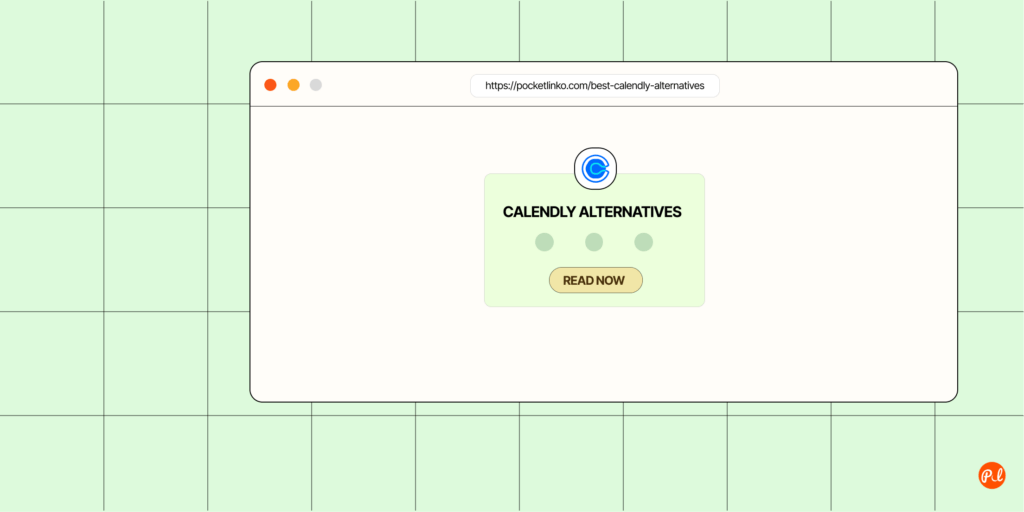
Explore our comprehensive guide to discover the top alternatives to Calendly for seamless scheduling. Save valuable time by letting us do the research for you. We’ve compiled a list of the most reliable and efficient platforms, making it easier for you to choose the ideal scheduling solution for your needs.
Looking for alternatives to Calendly for scheduling appointments? Check out these options:
- ZohoBookings: ZohoBookings offers seamless appointment scheduling with its user-friendly interface and comprehensive features.
- Doodle: Doodle simplifies scheduling by allowing participants to indicate their availability, making it easy to find the best meeting time for everyone involved.
- Acuity Scheduling: Acuity Scheduling is known for its flexibility and customization options, making it suitable for a wide range of businesses and industries.
- YoucanBookMe: YoucanBookMe streamlines the booking process with its intuitive platform and integrations with popular calendar apps.
- Microsoft Bookings: Microsoft Bookings seamlessly integrates with Office 365, making it a convenient option for businesses already using Microsoft’s suite of tools.
- PickTime: Picktime offers a range of scheduling features, including appointment reminders and customizable booking pages, to streamline the scheduling process.
- Hubspot Scheduling: Hubspot Scheduling integrates with HubSpot’s CRM platform, making it a great choice for businesses looking to centralize their customer data and scheduling processes.
SUMMARY: Having introduced these Calendly alternatives aimed at streamlining appointment scheduling and boosting business efficiency, let’s explore each option further. We’ll discuss their key features and how they can enhance your scheduling workflow for optimal results in your business.
1. Zoho Bookings
Zoho Bookings is a well-known alternative to Calendly, offering an impressive free plan and affordable paid options that start at just $6 per month. With Zoho Bookings, you can easily schedule both one-on-one and group appointments. This platform is perfect for individuals who want to eliminate the hassle of constant email correspondence, as well as teams seeking to evenly distribute appointment allocations.
Additionally, Zoho Bookings provides multiple choices for online meeting tools and secure payment gateways. It serves as another excellent option in terms of business scheduling solutions. Customers have the convenience of self-scheduling virtual or in-person meetings through various Zoho tools or by integrating with third-party applications.
The main benefits lie in customization and cost-effectiveness. With Zoho Bookings, you have the flexibility to personalize your booking pages, emails, and domain according to your preferences. Moreover, being a part of the Zoho suite of apps allows for seamless integration with other business applications.
You can easily incorporate Zoho Bookings into multiple platforms through APIs and custom functions specifically designed to address scheduling issues. Additionally, it stands out from others as it offers both Android and iOS mobile applications for convenient access on various devices.
Key Features
How Zoho Bookings and Calendly are similar?
Zoho Bookings and Calendly are both versatile tools for managing schedules and appointments. They share many similarities in terms of usability, making it easy for businesses and professionals to streamline their booking processes efficiently. These platforms offer customizable scheduling pages that can be seamlessly added to websites, allowing smooth interactions with clients.
Both Zoho Bookings and Calendly come equipped with automated email notifications and reminders, which help reduce the number of missed appointments while keeping customers engaged.
Additionally, they support various integrations with other business tools to enhance productivity levels further. Whether you need assistance managing appointments or organizing meetings or consultations, both Zoho Bookings and Calendly offer reliable solutions catering to the diverse scheduling needs of individuals as well as businesses
How Zoho Bookings and Calendly are Different?
| Aspect | Zoho Bookings | Calendly |
|---|---|---|
| Focus | Goes beyond scheduling to include invoicing and expense tracking | Focuses solely on appointment and meeting scheduling |
| Features | Provides a wider range of functionalities | Offers a more streamlined experience |
| Suitability | Caters well to businesses with diverse needs | Better suited for individual professionals or smaller teams |
| Pricing | Part of the comprehensive integrated applications suite provided by Zoho with tiered pricing models | Offers various subscription plans tailored to different user requirements |
To summarize, choosing between these two platforms depends on specific requirements and preferences— Zoho Bookings presents a complete solution whereas Calendly excels as a focused tool for simplified scheduling tasks.
Pricing
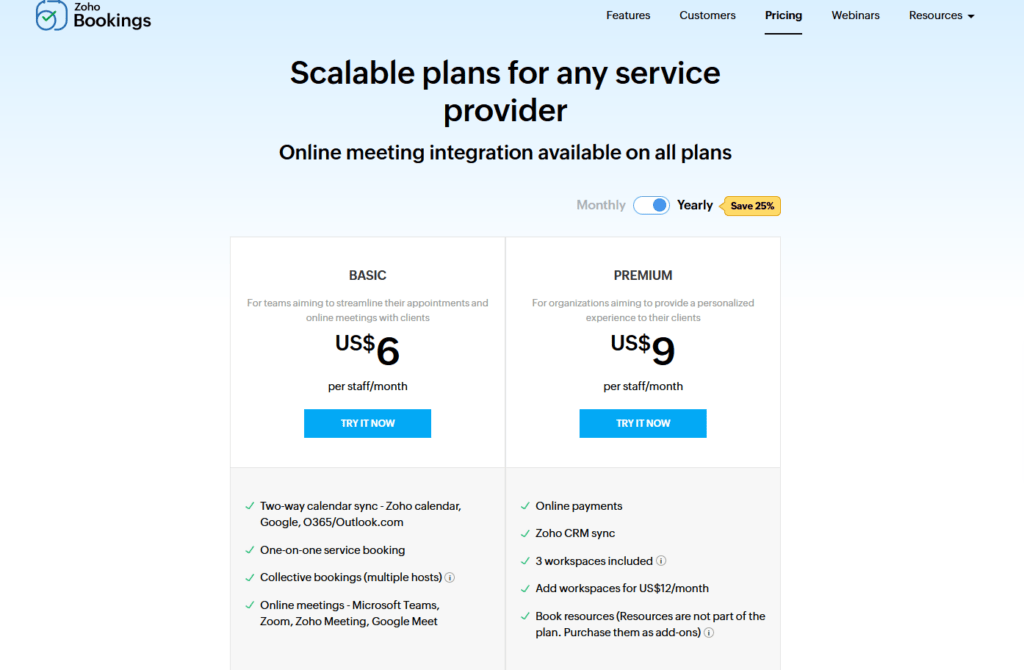
Zoho Bookings presents itself as an affordable solution, with pricing starting at just $6.00 per month. This makes it a cost-effective option for both individuals and businesses seeking scheduling and appointment management tools.
Moreover, Zoho Bookings allows users to explore its features through a free trial without needing to provide credit card information upfront. This feature adds further appeal by enabling potential users to test the platform’s functionality before committing to any payment plans.
Considering the competitive pricing and comprehensive range of features provided by Zoho Bookings, it indeed offers great value for money compared to other similar products in today’s market. It caters well to budget-conscious customers while ensuring efficient streamlining of appointment booking processes and effective client management practices.
Overall, Zoho Bookings stands out as an attractive choice that meets diverse needs while remaining affordable within various budgets.
2. Doodle
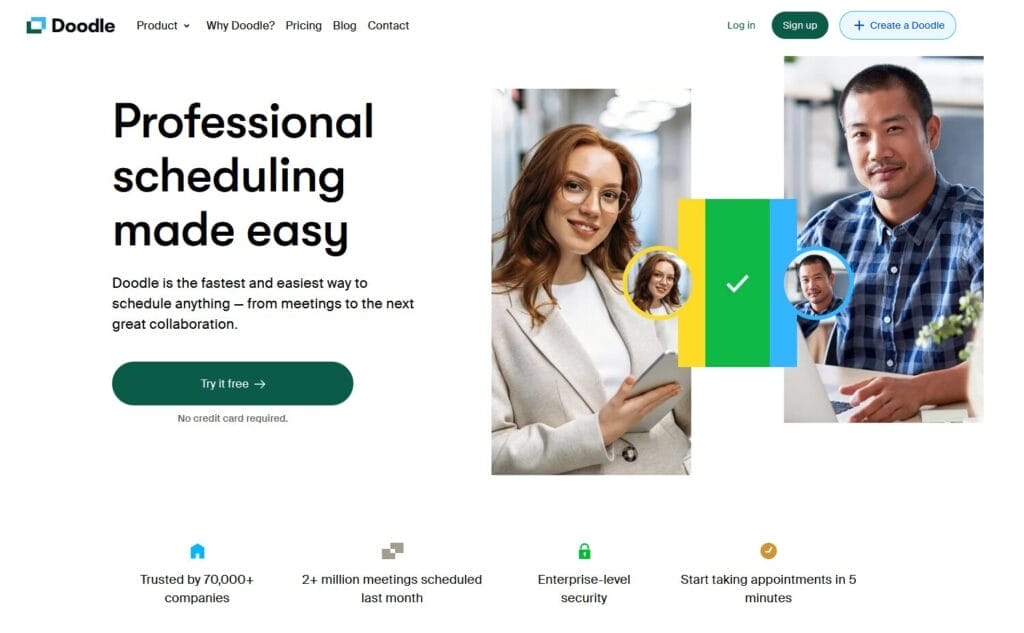
Doodle holds the honor of being one of the earliest and widely embraced online scheduling tools available today. It has garnered immense popularity among users who seek efficient ways to plan meetings digitally. As we delve into discussing notable Calendly competitors, there is no denying that Doodle stands strong as a leading contender in this field.
Doodle offers a range of useful features including polls, surveys, and bookable calendars. These tools serve various purposes to simplify your meeting planning process. When you need to find the most suitable time for a group gathering,
Additionally, Doodle provides a bookable calendar feature that allows you to share your schedule with others and permit them to select an available time slot conveniently. Gone are the days of struggling with coordinating meetings across different schedules and time zones!
With Doodle’s intuitive interface displaying participant availability at a glance, selecting the perfect date for hosting your meeting becomes effortless.
It should be noted that Doodle excels particularly in streamlining internal meeting processes within companies or organizations where the majority of gatherings involve internal stakeholders rather than external parties.
Key Features
How Doodle and Calendly are similar?
| Aspect | Doodle | Calendly |
|---|---|---|
| Interface | User-friendly | Intuitive |
| Availability Sharing | Easy sharing | Streamlined sharing |
| Email Notifications | Automated reminders | Integrated emails |
| Calendar Integration | Seamless sync | Smooth integration |
| Customization | Personalized pages | Tailored experience |
Both Doodle and Calendly offer user-friendly interfaces, streamlined availability sharing, integrated email notifications, smooth calendar integration, and customization options, enhancing appointment management practices.
How Doodle and Calendly are different?
To sum up, although Doodle Bookings and Calendly have similar aims, they may cater to different scheduling needs and preferences. The choice between the two platforms depends on specific requirements of businesses or individuals who are looking for a dependable scheduling solution.
Pricing
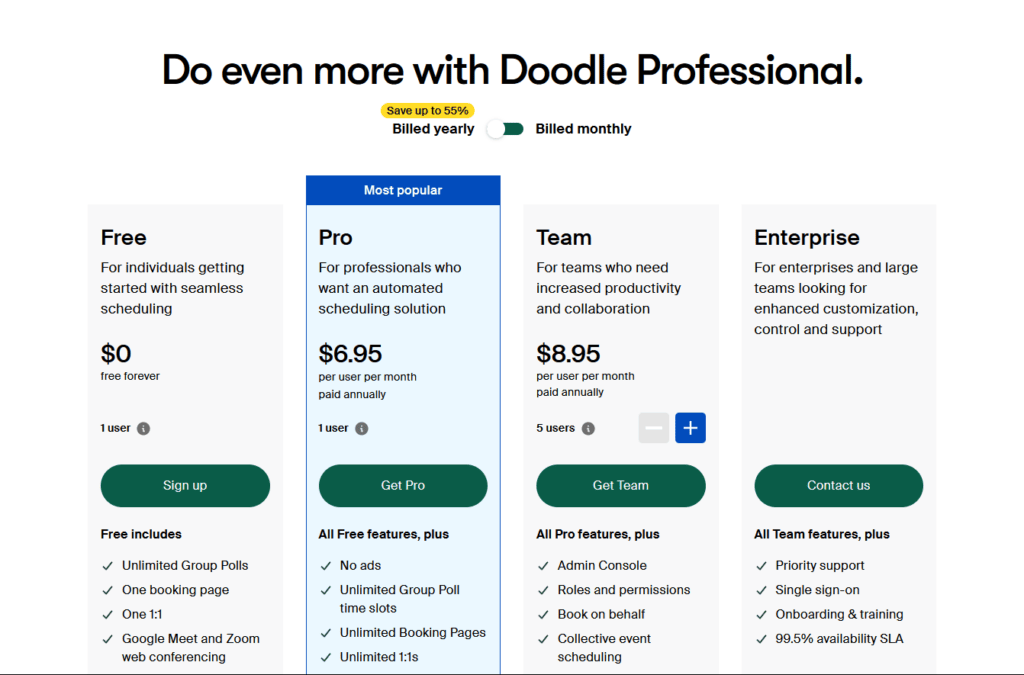
Unlike Calendly, Doodle does not offer a free plan. Instead, it provides users with a 14-day free trial before automatically transitioning them into one of their paid plans. These subscription options include:
Although all plans come with essential tools like calendar integrations and advanced customization options such as logo and branding features, there are certain limitations on the lower-tiered plans that might be important to consider.
The Pro plan lacks key team-focused functionalities like onboarding support and user training capabilities. Additionally, both the Pro and Team plans do not include service & support in terms of conditions offered by higher tier ones or other similar platforms’ offerings.
3. Acuity Scheduling
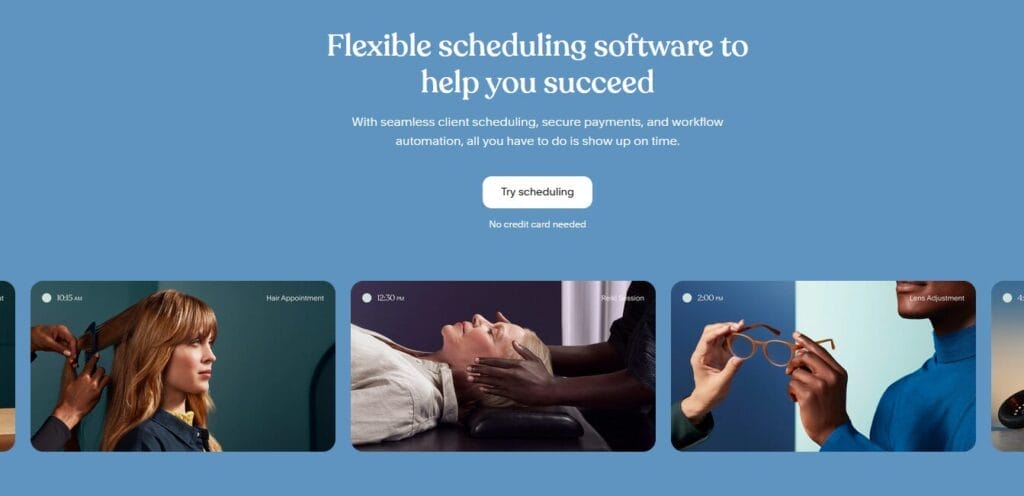
Acuity Scheduling is a convenient online booking platform that serves as an alternative to Calendly. Similar to other scheduling tools, it enables clients to book appointments seamlessly through your website.
One of Acuity’s standout features is its ability to create client signup forms, which allow you gather essential information prior to meetings or appointments. Additionally, the platform supports payment collection through popular platforms such as Stripe, Paypal, and Square.
This calendly alternative tool is specifically designed for small businesses in the service industry, providing tailored features to meet their unique needs. This platform excels in handling complex availabilities, including recurring and uneven schedules. It offers additional revenue-generating options such as gift certificates, memberships, and coupons.
Another important feature offered by Acuity is a credit card vault which enables businesses that require prepayment for appointments to securely store customer payment details.
Acuity Scheduling offers a comprehensive feature set that can handle diverse scheduling scenarios, addressing areas where Calendly may fall short. One notable advantage is the ability to apply discounts directly on booking pages, making it ideal for businesses conducting paid consultations or promotional campaigns.
Key Features
How Acuity Scheduling and Calendly are Similar?
| Aspect | Acuity Scheduling | Calendly |
|---|---|---|
| User-Friendly Interface | Both platforms offer intuitive interfaces, simplifying scheduling for users. | User-friendly interfaces make appointment management effortless for businesses and individuals. |
| Automated Features | Automated features streamline communication and prevent scheduling conflicts. | Both platforms automate scheduling tasks, saving time and improving efficiency. |
| Integration Options | Integration with calendar apps ensures seamless synchronization across platforms. | Seamless integration with various calendar apps and third-party tools facilitates centralized scheduling. |
| Customization | Customizable scheduling pages enable users to brand them with personalized information. | Both platforms allow customization of scheduling pages, creating a professional impression for clients. |
| Automated Email Reminders | Automated email notifications reduce no-shows and improve attendance rates. | Email reminders enhance user experience by ensuring clients stay informed about upcoming |
How Acuity Scheduling and Calendly are different?
Acuity Scheduling and Calendly, while both scheduling tools, differ in several key aspects that cater to different user needs:
In summary, while both Acuity Scheduling and Calendly offer valuable scheduling solutions, they cater to different user needs and preferences. Acuity Scheduling’s comprehensive features make it a robust choice for businesses, while Calendly’s simplicity and focus on one-on-one scheduling make it a popular option for individual professionals and small teams.
Pricing Plans
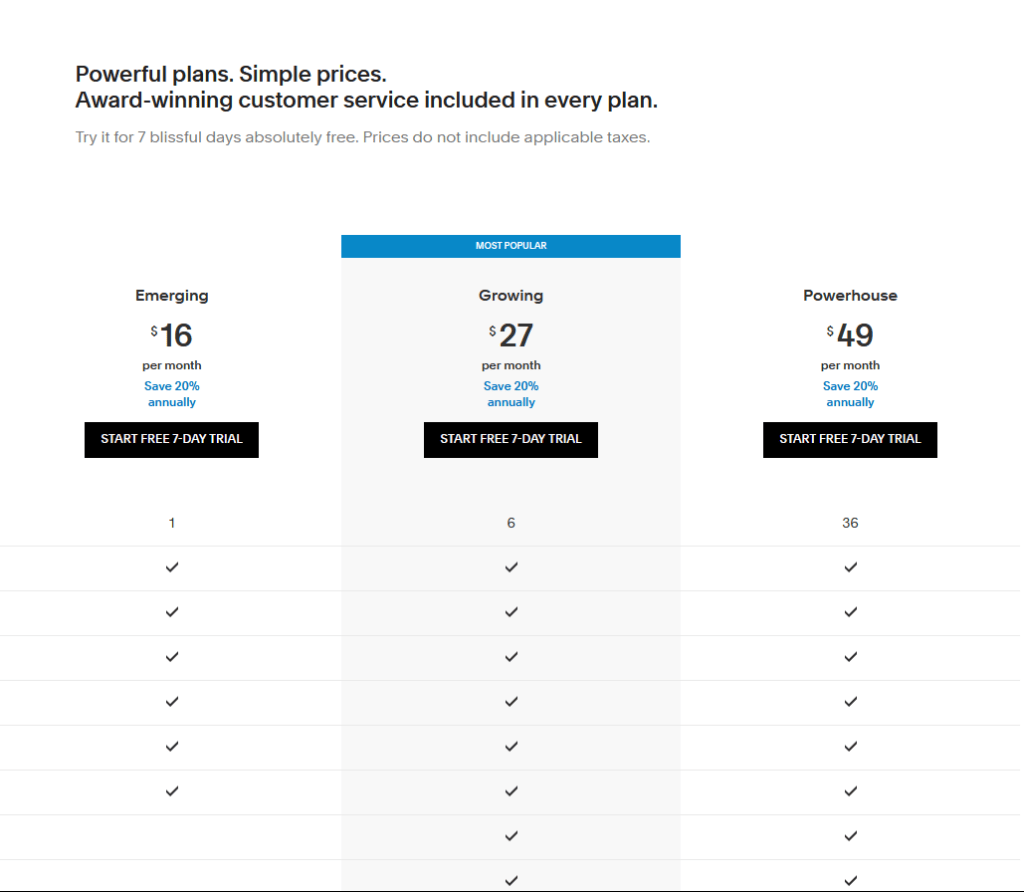
Acuity Scheduling caters to well-established businesses in need of advanced appointment calendar software with comprehensive features. Their target audience includes companies that require immediate steps before and after appointments,
Such as worldwide text notifications, email confirmations, payment capabilities, CRM integration, email blasts for marketing campaigns, and support for group events. Acuity Scheduling offers various pricing plans such as:
4. YouCanBookMe
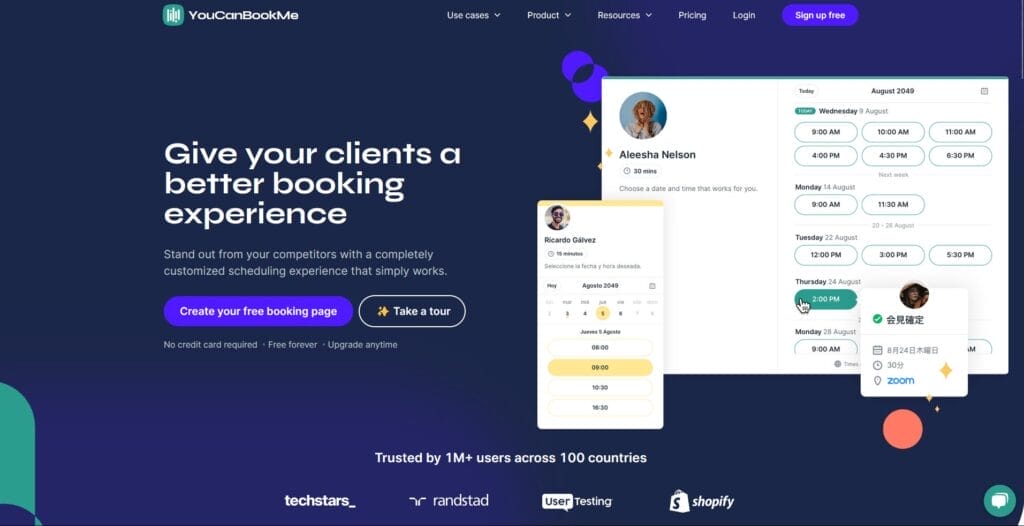
YouCanBookMe (YCBM) is an easy-to-use tool that helps you schedule meetings and appointments. It’s widely used by universities and businesses in the education sector. Whether you’re working alone or with a team, YCBM can be your go-to scheduling solution.
While it may not have its own built-in calendar like Calendly or Zoho Bookings, it still gets the job done by integrating with external calendars for setting availability. In fact, this integration feature gives YouCanBookMe an added advantage over Calendly as it offers more customization options for your scheduling needs
With YouCanBookMe’s seamless integration with external calendars, you can easily synchronize your availability across different platforms without hassle. This allows for smoother coordination when setting up meetings and ensures that everyone involved stays informed about available time slots.
In summary, YouCanBookMe streamlines the appointment-scheduling process by providing simplicity alongside reliable functionality. Its reliance on external calendars presents opportunities for enhanced customization while maintaining ease of use throughout the scheduling experience.
Key Features
How YouCanBookMe and Calendly are Similar?
| Aspect | YouCanBookMe | Calendly |
|---|---|---|
| Customization | Offers more flexibility for personalized booking pages | Provides limited customization options |
| Calendar Integration | Integrates with external calendars like Google Calendar or Outlook | Has its own built-in calendar system within the tool |
| Syncing | Seamlessly integrates with existing calendars | Relies on its internal calen |
How YouCanBookMe and Calendly are different?
YouCanBookMe and Calendly are two widely used scheduling tools, each with their own unique features and functionalities. Below is YouCanBookMe vs. Calendly: A Quick Comparison
In conclusion, although YouCanBookMe and Calendly are both efficient scheduling tools, their variations in customization options, appointment types, booking page capabilities,time zone features as well as pricing models make them more suitable for different user scenarios and business requirements.
It is crucial for users to carefully evaluate their specific scheduling needs and preferences when deciding which platform best aligns with their goals.
Pricing Plans
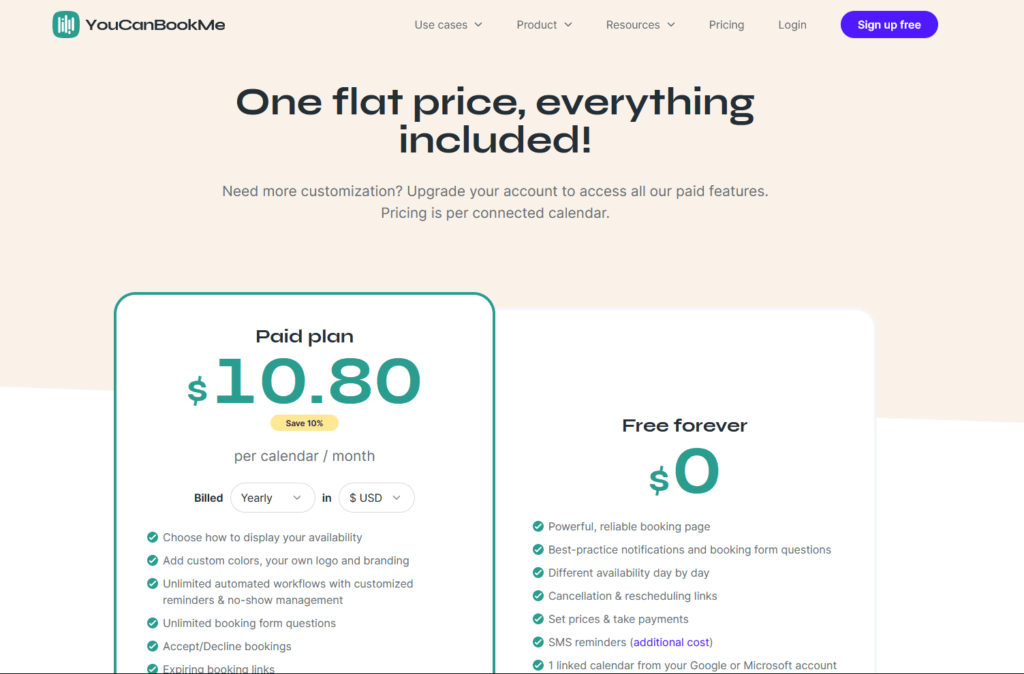
YouCanBookMe stands out with its pricing structure resembling Calendly but enhanced by “supercharged features.” The unique billing method, where costs decrease with annual and biennial subscriptions, adds flexibility.
Special discounts for educators make it particularly appealing in the educational sector. Despite its affordability, YouCanBookMe maintains functionality and quality, presenting a compelling choice for those seeking accessible and feature-rich scheduling solutions.
5. Microsoft Bookings
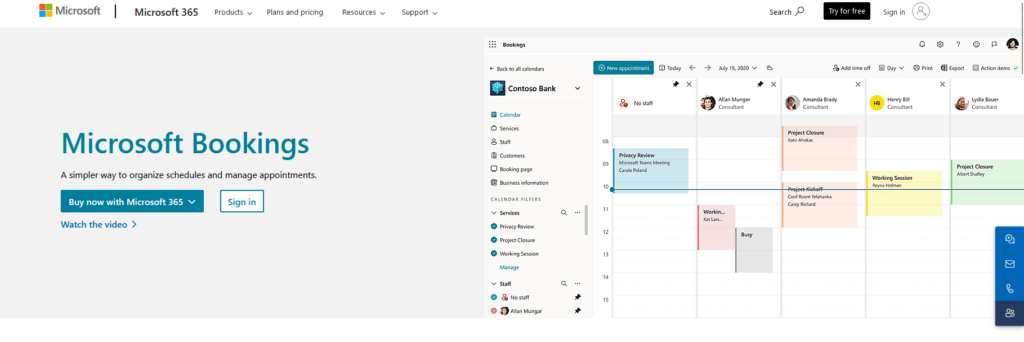
Microsoft Bookings is a great alternative to Calendly if you’re already using Microsoft 365. It’s not sold separately, so having a subscription is necessary. With Microsoft Bookings, you can schedule both one-on-one and group meetings and even use Teams for online meetings.
However, there are some limitations to consider when using Microsoft Bookings. Unfortunately, it lacks integrations with online payment systems as well as CRM or accounting tools. Despite these drawbacks, small businesses in the service industry that heavily rely on Microsoft 365 applications will find value in utilizing Microsoft Bookings effectively.
In addition to its scheduling capabilities, Microsoft Bookings offers users the flexibility to customize their booking pages. This allows them to control who can access their services by making it available only to specific clients or teams.
Furthermore, businesses can maintain a higher level of privacy and exclusivity by preventing search engines from indexing their booking pages. With these features, Microsoft Bookings provides a secure and customizable experience for both businesses and clients alike.
Key Features
How Microsoft Bookings and Calendly are Similar?
| Aspect | Microsoft Bookings | Calendly |
|---|---|---|
| User Interface | Intuitive interface for easy appointment setup | User-friendly interface simplifies scheduling |
| Booking Pages | Customize booking pages to define availability | Create customized booking pages effortlessly |
| Calendar Integration | Integrates with Outlook and Google Calendar | Offers calendar integrations for seamless synchronization |
| Scheduling Efficiency | Simplifies appointment booking process efficiently | Streamlines scheduling tasks for efficient time management |
How Microsoft Bookings and Calendly are different?
Microsoft Bookings and Calendly are both popular scheduling tools, but they differ in several key aspects:
| Aspect | Microsoft Bookings | Calendly |
|---|---|---|
| Integration with Suites | Closely tied to Microsoft 365, ideal for existing users | Independent tool, offers flexibility across platforms |
| Customization Options | Basic branding features, less extensive than Calendly | Wide range of options including branding customization |
| Appointment Types | Accommodates one-on-one and group meetings effortlessly | Primarily for one-on-one meetings, efficient scheduling |
| Integration with Teams | Seamlessly integrates with Microsoft Teams, ideal for collaboration | No direct integration with collaboration tools |
In conclusion, the decision between Microsoft Bookings and Calendly ultimately depends on the user’s individual needs and preferences. If you’re already using Microsoft 365, then Microsoft Bookings would be a logical choice due to its seamless integration with the suite. However, if you require more payment options and extensive customization features, Calendly may be a better fit for your diverse productivity tools and industry requirements.
Pricing Plans
In conclusion, Microsoft 365 offers comprehensive plans with annual renewal and an auto-renewal program. It’s essential to be aware that Microsoft Bookings is no longer available as a standalone product.
The pricing structure includes Microsoft 365 Business Standard at $12.50 per user per month and the Business Premium plan starting at $20 per user per month. These plans provide a range of features catering to diverse business needs, ensuring a seamless and productive experience for users.
6. Picktime
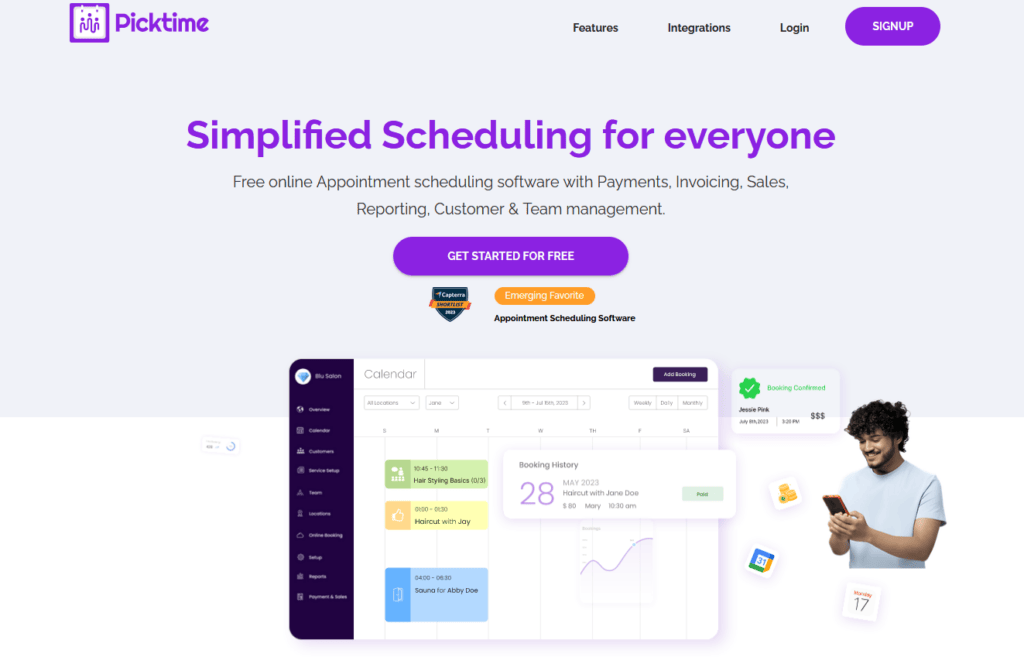
Now let’s talk about a free alternative to Calendly: Picktime. Picktime is a scheduling platform that provides all the features you need without any cost. It’s designed for individuals, small businesses, and startups who want an efficient scheduling solution without having to allocate budget for it.
Picktime stands out because of its user-friendly interface which makes setting up and managing appointments incredibly easy.
With Picktime, you get essential features like online appointment scheduling, automated reminders, and calendar synchronization options. You can create personalized booking pages that reflect your brand identity so your clients have a professional experience when making appointments with you.
Sharing your availability becomes effortless with Picktime as it allows clients to book at their convenience, reducing the need for back-and-forth communication.
What sets apart Picktime from other platforms is its unlimited usage policy – there are no restrictions on how many appointments you can schedule! This makes it ideal for businesses or individuals dealing with high volumes of bookings.
Another great feature offered by Picktmie is integrated payment gateway support enabling users to collect payments directly during the booking process.
Key Features
How Microsoft Bookings and Calendly are Similar?
| Aspect | Picktime | Calendly |
|---|---|---|
| Approach | Streamlined appointment scheduling | Prioritizes simplicity for hassle-free experience |
| Reservation Rules | Easily set up according to preferences | Effortless creation of personalized booking pages |
| Free Plans | Offered with excellent functionality | Free plans available for accessibility |
| Customization | Allows further customization if needed | Flexibility to upgrade for advanced features |
| Team Accommodation | Can accommodate more team members if required | Option to upgrade for accommodating teams |
Picktime and Calendly both focus on streamlined appointment scheduling, offering features like reservation rules and free plans. They also provide options for further customization and team accommodation, catering to various user needs.
How Picktime and Calendly are Different?
- Payment Integrations:
- Picktime: Offers integration with Paypal on its free plan, providing the ability to collect payments from clients during the booking process.
- Calendly: Doesn’t allow integration with Paypal and Stripe on its free plan, limiting payment options for users.
- CRM Integrations:
- Picktime: Compatible with MailChimp, Hubspot, Squarespace, Google Analytics, and other CRM tools, allowing users to synchronize data and streamline workflow.
- Calendly: Offers compatibility with Zapier on its free plan, enabling users to integrate with various other popular tools, but does not provide direct integration with some of the CRM tools offered by Picktime.
- Meeting Platforms:
- Picktime: Not currently compatible with iOS or Android, limiting cross-platform functionality for users and their clients.
- Calendly: Offers compatibility with Microsoft Teams, Google Meet, and Zoom on its free plan, providing diverse options for online meetings.
To sum up, Picktime and Calendly offer similar scheduling tools but differ in their free plans. In terms of payment integrations, Picktime stands out with its ability to integrate PayPal for collecting payments during the booking process.
Additionally, it offers seamless compatibility with various CRM tools like MailChimp, Hubspot, Squarespace, and supports Google Analytics integration.
Pricing Plans
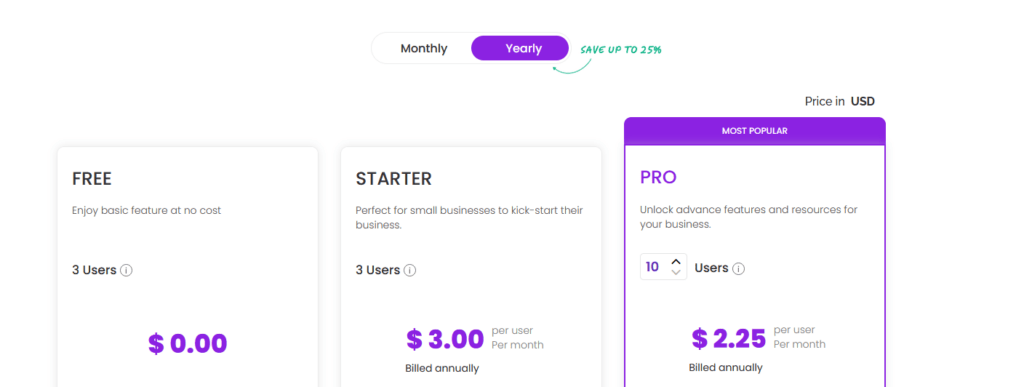
If you find that the free plan of Picktime doesn’t fully meet your integration needs, they do offer premium plans for additional features and integrations. Their Starter plan is priced at $9.99 per month, while their Pro plan costs $3.00 per month.
When comparing Calendly to Picktime, it really comes down to what specific requirements your team has. While it may be disappointing that Picktime lacks Zoom integration, consider if having Paypal integration holds more importance for you and your workflow.
Additionally, pay attention as well as whether compatibility with mobile platforms (Android and iOS) matters when considering the convenience factor both for clients or other members collaborating in a project along this platform
7. HubSpot Free Scheduling Software
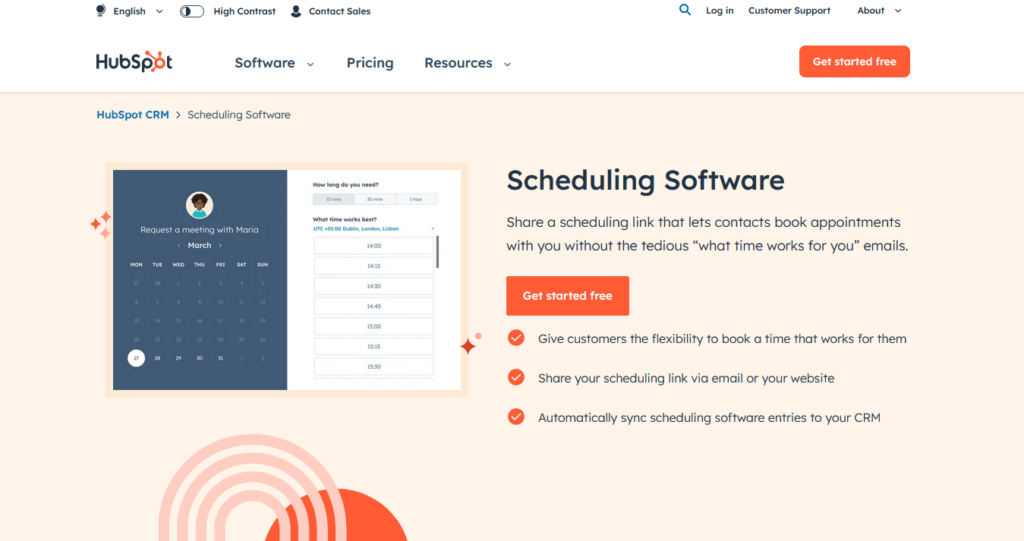
Now, let’s explore an alternative to Calendly that is free of charge: HubSpot Free Scheduling Software. This user-friendly meeting scheduler provided by HubSpot proves to be a valuable tool for your scheduling requirements.
However, please note that it is exclusively accessible through HubSpot’s Sales Hub and cannot be obtained without having a dedicated HubSpot account in place.
The sales teams you create in Sales Hub are seamlessly integrated with the meeting tool. This handy feature enables the tool to access data from other HubSpot apps, streamlining your meeting setup process. You have the flexibility to include fields from your contact module on the scheduling form, simplifying data collection.
When it comes to managing a sales team, you can take advantage of the round-robin algorithm which automates appointment allocation across team members. It’s worth noting that this solution currently only integrates with Google and Microsoft apps; no support for third-party tools exists at present.
If you prefer not to utilize additional features offered by HubSpot and seek independent alternatives, Calendly and Zoho Bookings are excellent options worthy of consideration. They operate as standalone tools without dependencies on other platforms like HubSpot.
Key Features
How HubSpot meeting and Calendly are Similar?
Hubspot and Calendly were specifically designed to cater to busy individuals seeking flexibility and options in booking meetings while eliminating the hassle of extensive back-and-forth communication. Both scheduling apps offer the convenience of setting up team meetings or group events.
In terms of compatibility, both platforms seamlessly integrate with popular calendars like Office 365, Outlook, and Google Calendar. Moreover, they are readily accessible on iOS devices, Android devices, as well as web browsers. This wide range of accessibility ensures that participants have various options for joining scheduled meetings easily. Additionally, automatic time zone detection is a shared feature between these two applications.
When it comes down to comparing these appointment calendar software side by side (even more so than when contrasting Calendly with Picktime), their similarities outweigh their differences in terms of functionality.
Henceforth preferences often rely solely on aesthetics alone: Hubspot possesses a more corporate or industrial appearance whereas Calendly exudes modernity and appeals primarily towards millennials.
How HubSpot meeting and Calendly are different?
- Number of Integrations:
- Hubspot: Offers over 135 native integrations, providing users with a wide range of integration options to enhance their workflow and productivity.
- Calendly: Includes approximately 10 native integrations, which is fewer compared to Hubspot’s extensive integration offerings.
- Branding and Customization:
- Hubspot: Allows users on its free plan to brand their booking page with logos and brand colors for a cohesive client-facing experience. This feature is not available on Calendly’s free plan.
- Booking and CRM Tools:
- Hubspot: Provides features like round-robin-style meetings and group meetings on its free plan, while these features require a paid plan on Calendly. Additionally, Hubspot’s free plan includes reporting and analytics tools, which are not available in Calendly’s free plan.
- Calendly: Certain booking and CRM tools are only available on paid plans, making them accessible to users who opt for the upgraded options.
- Automatic Sync with HubSpot CRM:
- Hubspot: Automatically syncs meeting details to contacts in HubSpot CRM, allowing users to manage customers and leads seamlessly from a single platform.
- Calendly: While Calendly does offer CRM integrations, it may not have the same level of automatic synchronization with specific CRMs like HubSpot.
Pricing Plans
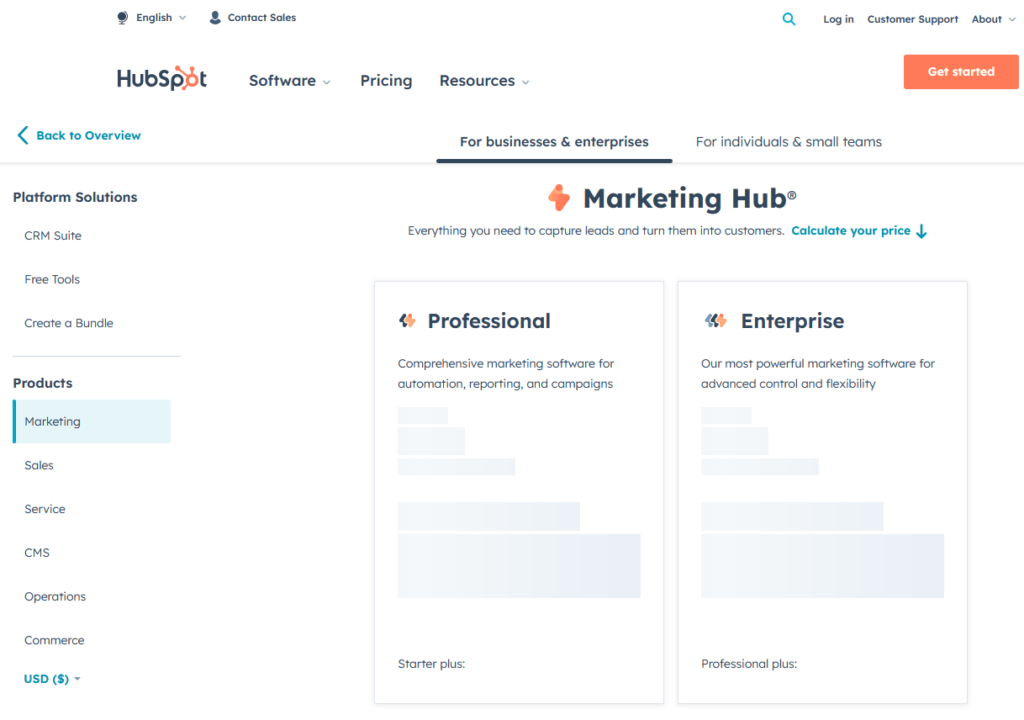
Hubspot does not offer a paid version of its online appointment scheduling software. While Hubspot primarily caters to mid-to-large sized teams, their other business tools come with higher price tags compared to the alternative options offered by Calendly.
However, if your team is experiencing rapid growth and requires an all-encompassing solution for marketing, sales, customer service, content management systems (CMS), or operations, investing in Hubspot’s comprehensive services may be worthwhile. You can explore all their bundled business offerings on this page.
Choosing the best Calendly Specific Alternatives for Industry
In this chapter, we will delve into time management solutions tailored specifically for different industries. Let’s take a closer look at each one:
Buying Guide for the best calendly Alternative
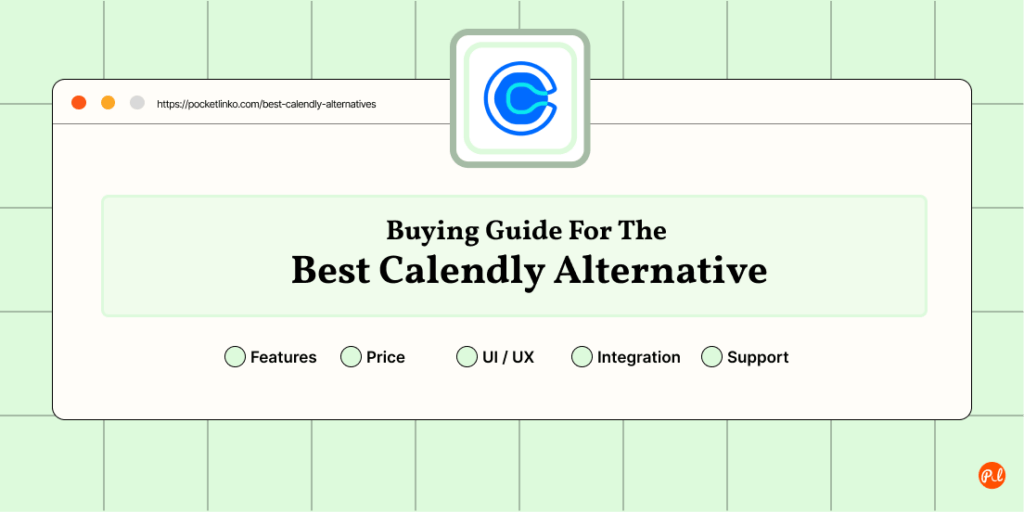
Welcome to the buying guide for finding the best alternative to Calendly! In this section, we will explore various options that can serve as excellent alternatives to Calendly’s scheduling and appointment management platform.
Whether you’re looking for additional features, more affordability, or specific industry-focused solutions, this guide will help you make an informed decision. Join us as we dive into a selection of top-notch calendly alternatives designed to meet your unique needs in an efficient and reliable manner.
How to choose Calendly alternatives wisely?
When selecting alternatives to Calendly, it’s important to consider your specific needs and requirements. Here are some key factors to help you choose wisely and correctly:
By taking into consideration these factors while exploring different options, you’ll have a better chance of selecting the most suitable Calendly alternatives for your needs.
What are the Benefits of Appointment Scheduling Software?
Appointment scheduling software offers numerous benefits for businesses and individuals alike. Here are some key advantages of using appointment scheduling software:
By leveraging the benefits of appointment scheduling software, businesses can enhance productivity, revenue, better utilize resources while providing an improved customer experience by simplifying the booking process.
These solutions offer convenient features for both service providers and customers, fostering growth, satisfaction, and translating into long-term success.
FAQs: Calendly alternatives FAQs
Absolutely! Answering some key questions can provide the clarity you need to make informed buying decisions regarding appointment scheduling software. Here are a few important questions to consider:
Is there a free alternative to Calendly?
Yes, there are free alternatives to Calendly available in the market. While Calendly itself offers a free plan, other options with robust features include Zoho Bookings and HubSpot. These platforms provide essential functionalities for appointment scheduling without requiring any financial commitment.
Zoho Bookings offers a comprehensive set of features such as real-time availability management, customizable booking pages,event scheduling,synchronization across multiple calendars,and email reminders—all available within their free plan.
Similarly, HubSpot provides powerful scheduling capabilities such as calendar integrations and automated meeting notifications, allowing users to streamline appointments efficiently. All these benefits can be accessed at no cost under HubSpot’s complimentary tier.
Which is the best Calendly alternative for a sales manager in a high-growth B2B SaaS company?
For a sales manager in a high-growth B2B SaaS company, ZohoBooks and Picktime are both excellent alternatives to Calendly.
It offers advanced features specifically designed for sales teams. It provides intelligent routing options, allowing leads or customers to be automatically assigned to the appropriate rep based on specified criteria such as territory or product expertise.
This ensures efficient lead distribution and optimization of resources. Chili Piper also supports integrations with popular CRM systems like Salesforce, enabling seamless data synchronization between platforms.
Why do I need scheduling software?
Scheduling software is essential for improving efficiency, saving time, and enhancing customer experiences. It automates and streamlines the appointment booking process, provides 24/7 access for clients to schedule appointments at their convenience, and reduces no-shows with automated reminders.
It helps optimize resource utilization, enables better time management, reduces administrative tasks, captures valuable data for analysis, fosters productivity, growth, and empowers businesses with tools that are crucial in today’s competitive landscape.
Is scheduling software secure?
Yes, scheduling software can be secure. It depends on the specific platform and its security measures. Reputable scheduling software providers prioritize data security by implementing encryption protocols, access controls, firewalls, and regular system audits to protect sensitive information.
However,every user should take proper precautions including strong passwords ,frequent updates using dedicated lines verifying synching calendars with trusted service providers for enhanced protection of their own data while availing these tools or services

📖 Our Recommended Other Also Read Articles:
- Don’t miss out on the latest Elementor Coupon Code for this month! Save on this powerful WordPress page builder.
- Explore alternative SEO tools to SurferSEO that offer similar features and functionalities.
- Discover alternative helpdesk and customer support software options to Zendesk that offer similar features and capabilities.
- Discover reliable alternatives to traditional phone call services for efficient communication and customer support.
- Find suitable alternatives to WordPress banner plugins for enhancing your website’s visual appeal and advertising capabilities.
- Explore alternative form-building tools to Google Forms that provide similar functionality for collecting data and creating surveys.
- Discover the best SMTP services that offer reliable email delivery and management for your business needs.
- Customer success rate falling? Check out our best helpdesk software guide article to dominate it by 100x
These recommended articles cover various related topics to help you make informed decisions and find the best solutions for your website or business.
conclusion
For easier reference, here’s a quick recap: ZohoBookings: The simplest and most affordable booking solution appointment scheduling software consolidates and automates various processes, providing a centralized platform for managing appointments.
By leveraging these tools, businesses can streamline their operations, save time and effort while improving customer satisfaction. It’s clear that the benefits of appointment scheduling software are invaluable for modern-day enterprises aiming to optimize efficiency and stay ahead in today’s competitive landscape.
Exactly! Whether you choose Calendly, Hubspot Meetings, Picktime or Microsoft Bookings (or any other alternatives), it’s crucial to assess your specific needs and preferences. Each platform brings its own set of features and advantages that can cater to different use cases.
The key is selecting the scheduling solution that aligns with your requirements, enhances productivity, and helps create positive customer experiences. By leveraging appointment scheduling software effectively, businesses can optimize their operations and build strong relationships with clients—ultimately driving growth in today’s highly competitive landscape.