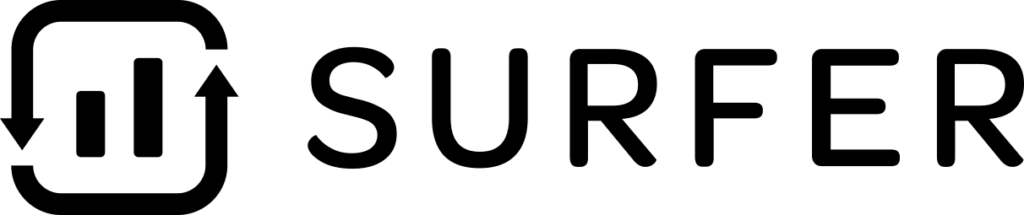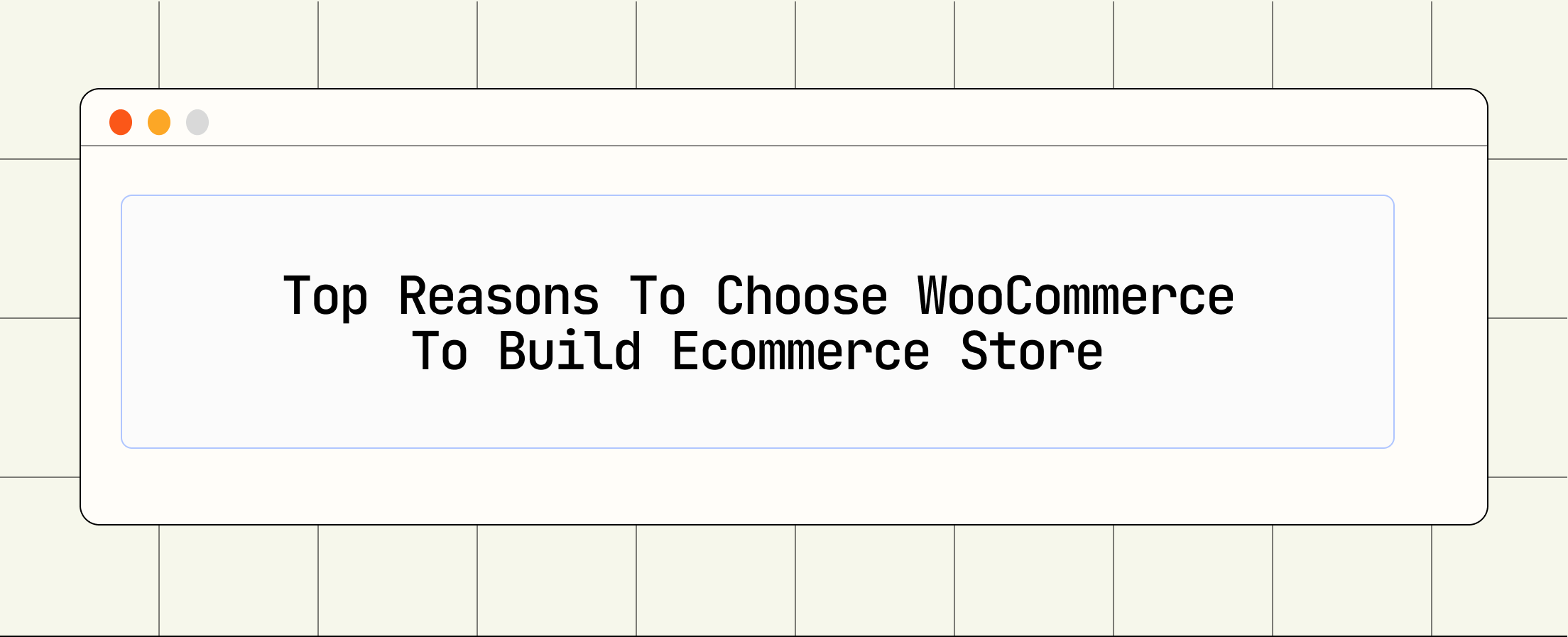Have you ever wondered how many emails you can send a month? Wondered what email marketing software you should be using? If you’re looking for something more advanced than just using OptinMonster, I’ve got the best option monster alternatives you should check out.
If you’re looking to increase your conversion rate and get more subscribers, leads and customers then you need to use a lead generation tool like OptinMonster. But this is our preferred choice – the others plenty of alternatives are listed below that we’ll discuss.
In this post, we’ll discuss what makes some of our favorite OptinMonster alternatives a cut above the rest when it comes to displaying forms and growing your email list.
First, let’s take a look at each one of their main features. After that, we’ll go over which one will be best for your situation depending on what type of company you run and how many forms you intend on using.
What is lead generation tool?
A lead generation tool is a software or platform that helps businesses generate potential customer leads regardless of whether they use helpdesk softwares. It simplifies and automates the process of attracting, identifying, and nurturing individuals who have expressed interest in your products or services.
These tools typically offer various functions to capture leads across different channels like websites, landing pages, social media platforms, or advertisements. They include features such as contact forms, pop-ups,surveys,and email subscription options where visitors willingly share their information.
Once the tool collects details about each lead (like name,email address), it efficiently organizes and manages this data using functionalities like CRM integration,categorization,and segmentation based on criteria such as demographics/interests). These insights empower businesses/marketers to create personalized strategies for further engaging these prospects along the sales funnel.
An effective way to engage website users and encourage them to subscribe for exclusive content or newsletters is by presenting a popup message. This gives users an opportunity to voluntarily provide their email addresses in exchange for valuable content incentives.
By acquiring these email addresses,you can later leverage them for targeted email campaigns.From initial interaction with your brand through sharing their information,the chances of converting these contacts into paying customers are higher comparedto general visitors who haven’t taken this extra step.
What makes the best OptinMonster Alternatives?
The top alternatives to OptinMonster have a few key qualities that make them stand out:
Comprehensive set of features comparable to OptinMonster
When looking for alternatives to OptinMonster, it’s important to consider the features offered by each option. Look for alternatives that have a wide range of features similar to OptinMonster. This includes customizable opt-in forms that can be designed and adjusted to match your website’s look and target specific groups of users.
Advanced targeting options are also valuable as they allow you to display opt-in forms based on different criteria like user behavior, location, referral source, and more. This precise targeting ensures that your opt-in forms are relevant and effective in converting visitors into leads.
Furthermore, consider alternatives with A/B testing capabilities which let you experiment with different variations of your opt-in forms in order to find the most successful ones. It is also crucial that these alternative solutions provide comprehensive analytics and reporting features so you can track key metrics, understand campaign performance, and make data-driven optimizations.
Integration with popular tools such as email marketing services or CRM platforms is another factor worth considering since it simplifies lead management by automatically syncing captured data with your preferred systems.
Lastly but importantly prioritize user-friendly options known for their ease-of-use; those providing intuitive interfaces along with drag-and-drop builders allowing anyone – regardless of coding skills or technical expertise – create custom-made deployable opt-in formats easily.
Advanced Targeting Features for effective lead generation
Advanced targeting options are essential when it comes to generating valuable leads. It’s important for OptinMonster alternatives to offer similar or improved functionalities that allow you to target users based on their behavior, location, exit-intent technology, and specific time triggers.
Having such precise targeting abilities ensures that your optin forms are shown to the most relevant audience at the optimal moment, ultimately boosting conversions.
By incorporating advanced features like behavior-based tracking and geolocation data analysis into their offerings, OptinMonster alternatives give you a competitive edge in lead generation. With these tools at your disposal, you can effectively engage with potential customers who exhibit specific behaviors or belong to particular geographical locations.
Additionally, by utilizing exit-intent technology and timed triggers intelligently integrated within these platforms’ capabilities will help maximize conversion rates by strategically displaying optin forms right when they have the highest chance of capturing visitors’ attention and interest.
Seamless Integration with third-party tools
When considering OptinMonster alternatives, it’s crucial to examine their compatibility and integration capabilities with essential third-party tools. Look for platforms that offer smooth integration options with popular Customer Relationship Management (CRM) systems and reliable add-ons. This ensures a seamless transfer of lead data from your optin forms directly into your CRM system, allowing you to effectively manage and nurture leads.
By choosing an OptinMonster alternative that effortlessly integrates with CRMs like Salesforce or HubSpot, you streamline the process of capturing valuable customer information and maintaining accurate records. Additionally, explore if these alternatives provide compatible add-ons or have built-in functionalities for email marketing software such as Mailchimp or Constant Contact.
Integrating these tools enables automated email campaigns triggered by optins captured through the platform seamlessly so that you can efficiently engage potential customers while saving time on manual data entry.
What are the best OptinMonster Alternatives For 2024
Here are the top lead generation tools that let you do the same things as OptinMonster:
- ConvertPro: The top overall alternative to OptinMonster.
- Bloom: An easy-to-use alternative offering similar features to OptinMonster.
- UnBounce: A lead generation-focused alternative to OptinMonster.
- SumoListBuilder: A powerful popup builder software for capturing leads.
- Icegram: The best free alternative to OptinMonster.
- Ninja Popups: A user-friendly option with advanced popup integration.
- GetSiteControl: An all-in-one alternative to OptinMonster.
- WPSubscribePro: The best software for popup notifications.
- Gist: A feature-rich and advanced OptinMonster alternative.
- ConvertBox: A comprehensive lead generation tool with powerful targeting options.
- OptiMonk: OptiMonk: Best use for ecommerce site with similar feature to Optinmonster
Reviews of the best OptinMonster Alternative for lead generation
Let’s take a closer look at each OptinMonster alternative plugin and explore their specific focuses and how they can aid in achieving desirable outcomes for your online business. These alternatives offer a wide range of features that can greatly support your lead generation efforts, all of which are seamlessly compatible with WordPress websites.
With these plugins, you have the ability to strategically position eye-catching banners at the top section of your web pages, effectively captivating the attention of your audience while simultaneously enhancing the overall performance metrics for your online business.
1. ConvertPro
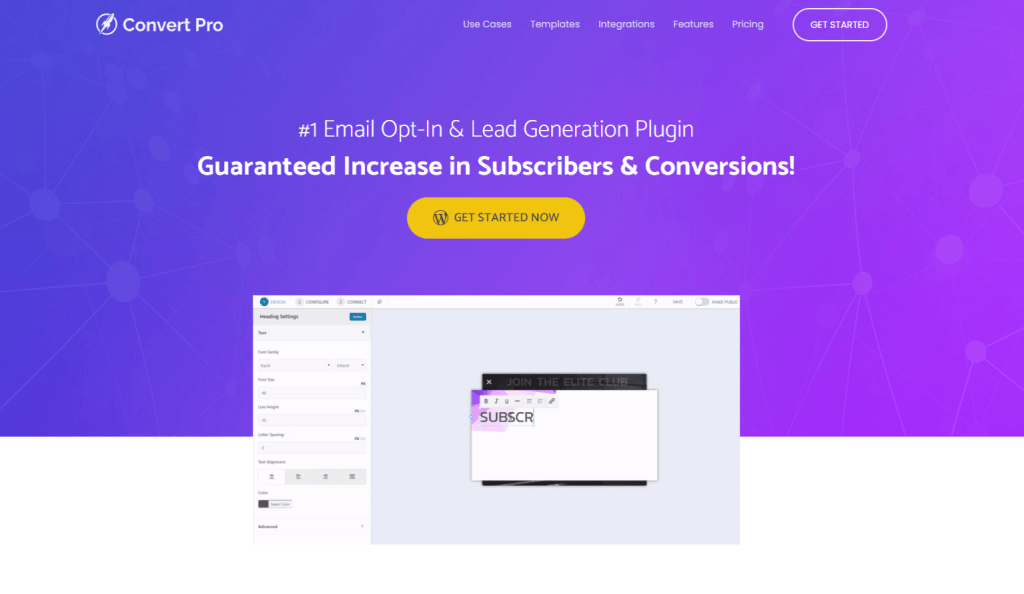
Convert Pro is a cost-effective WordPress lead generation plugin with a growing library of templates for creating mobile optin forms. Template customization can be applied by dragging and dropping elements onto your web page or from within the editor, and you can create 100% unique designs from scratch.
You can use forms which include slide-ins, popups or fullscreen CTA’s. You can target forms on a page level, or you could target people who click on something else first, maybe they need help instantly signing up to your newsletter.
There are also targeting rules based on exit intent, and device type: desktop, tablet or smartphone
Convert Pro’s opt-in form features a wide selection, including popups, slide-in boxes, info bars, embedded forms, after post bars and widgets.
With precise triggers like “Welcome” or “Exit-Intent” you can display your opt-in forms at the right moment. Advanced filters will help you with targeted visitors based on their previous visits and much more.
A/B testing of multiple opt-in forms is available for you to compare results and find the one which works best for your readers.
Convert Pro is ideal for anyone looking to add email capture to their website but who also wants more from their tools than just the ability to present customers with a popup form. It’s both a plugin and standalone product in one handy tool.
🤔ConvertPro VS OptionMonster:
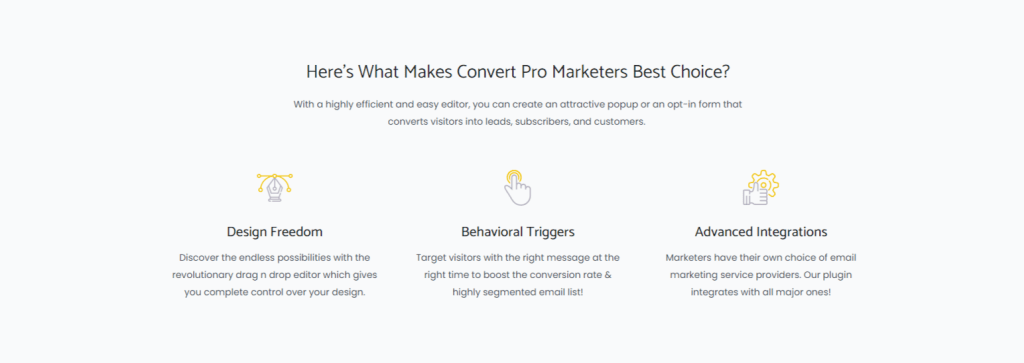
Convert Pro has around 30+ mailer integrations and powerful audience targeting rules. This puts it just not that far apart from OptinMonster ”’which”’ is considered to be the market leader in its industry: reputation, customer lists, and existing features/content.
However, there are still other features missing like rule saving, onsite retargeting, and campaign animations for example but we’ll let these slide as compared to the lack of customer success stories and customer reviews (which could affect their overall ranking on Google.)
💸ConvertPro Pricing:
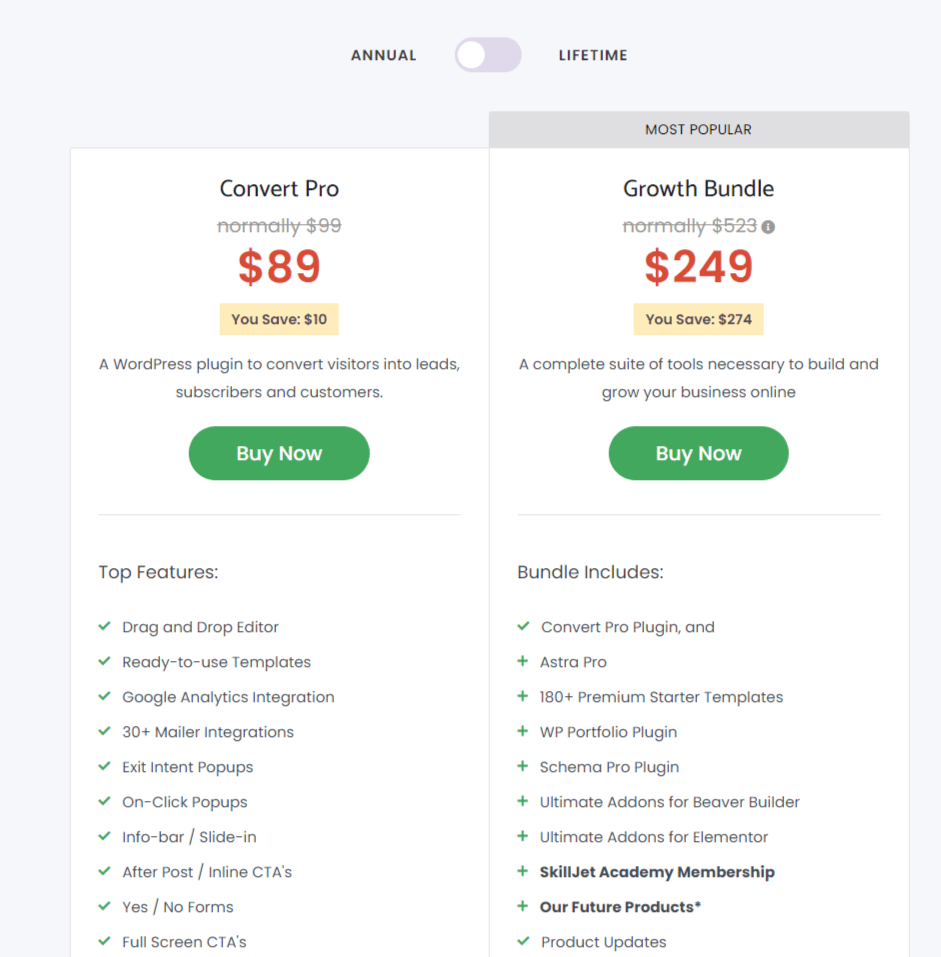
Convert Pro is available with support and updates for $99/year or a once-only $399/lifetime deal. Or, you can pay $249 for a bundle of tools, including Convert Pro, Astra Pro, Schema Pro, and WP Portfolio.
2. Bloom
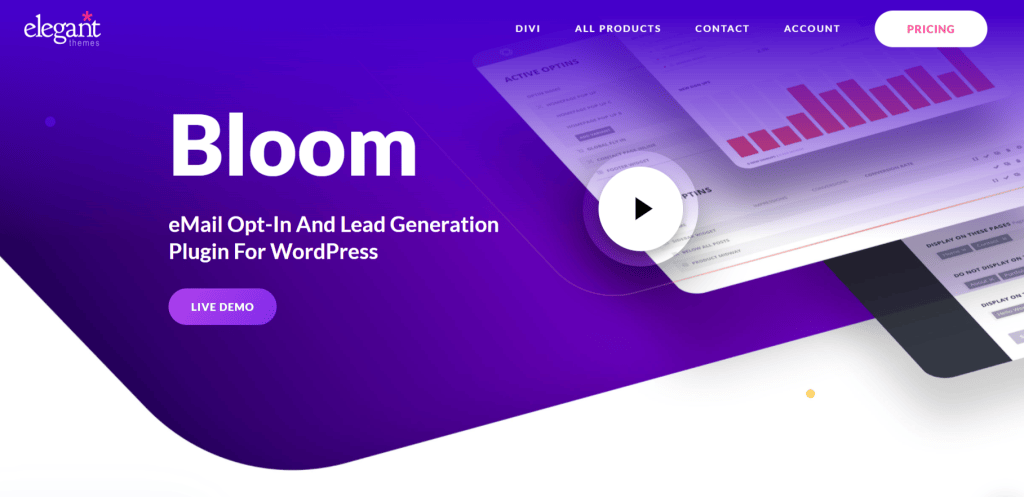
Bloom is a sophisticated email opt-in plugin for WordPress that allows you to build unforgettable signup forms. Each Bloom template has several different sections with creative fields so you can focus more on the content rather than source code and design.
Bloom features over 100 form templates, integration with leading providers like MailChimp, and can be fully customized to meet your needs.
Bloom is an email opt-in tool for WordPress. Similar to OptinMonster, there are targeting options, but just a handful. You can target or exclude specific posts and pages. You can also display campaigns based on visitor location and interaction.
Bloom provides you with all of the features that one would expect from a premium WordPress form plugin. The dashboard is easy to use, intuitive to learn and should have you building your own form in minutes. If you don’t want to build your own, there are plenty of popup forms or slide-in forms (to name just 2) for you to use.
🤔Bloom VS OptionMonster:
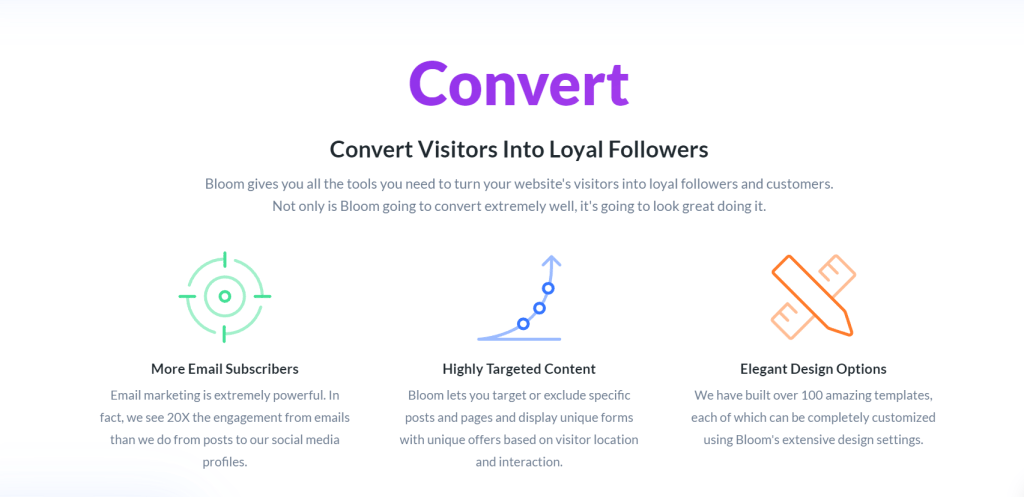
Bloom is preferred to OptinMonster for many people because it’s so much easier to use. Although it might not be able to do all the things OptinMonster does, what Bloom does, it does so very well.
Bloom is a close competitor to OptinMonster, but it’s no match. While OptinMonster offers over 30 integrations for other marketing tools, Bloom offers around.
And although the Bloom list of targeting rules tops out at “show after this many scrolls”, whereas the OptinMonster list topped out at “this many seconds between showings”.
One disadvantage to Bloom is that you need to sign up for the entire Elegant Themes package, which can be quite expensive. Also, there is no way to opt-out of other tools that you might not need and just get the Bloom plugin by itself.
💸Bloom Pricing:
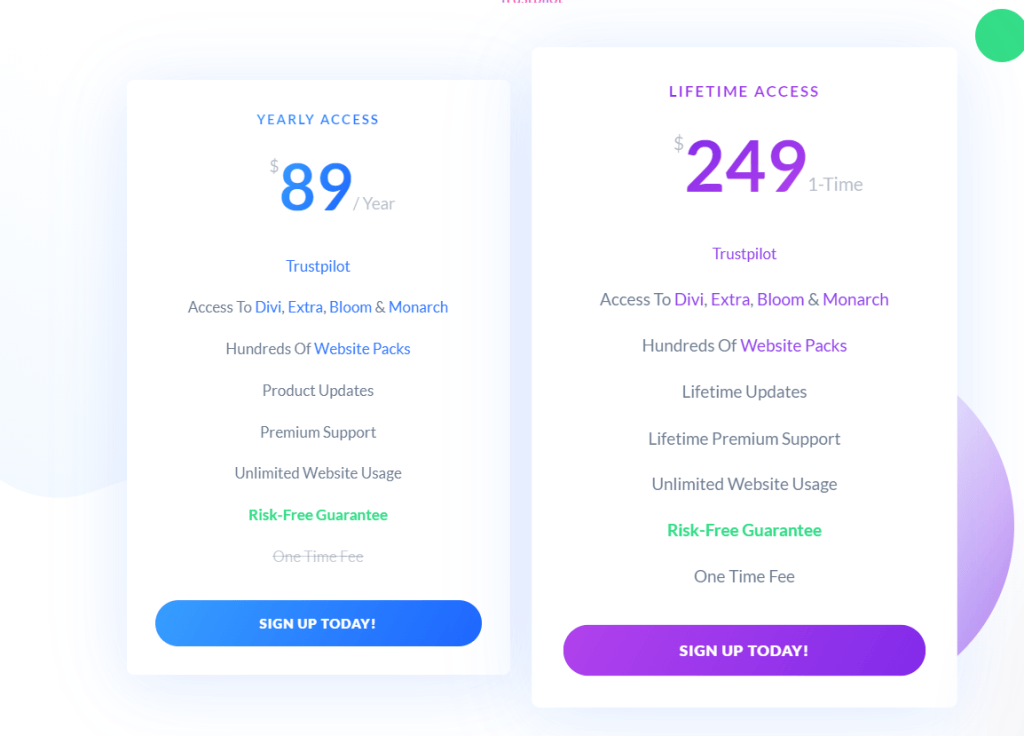
The Bloom WordPress theme from Elegant Themes is available in a bundle that costs $89 per year and gives you access to the full range of products from Elegant Themes including the Divi Builder plugin. Buy now for just $249 for a lifetime of access.
3. Unbounce
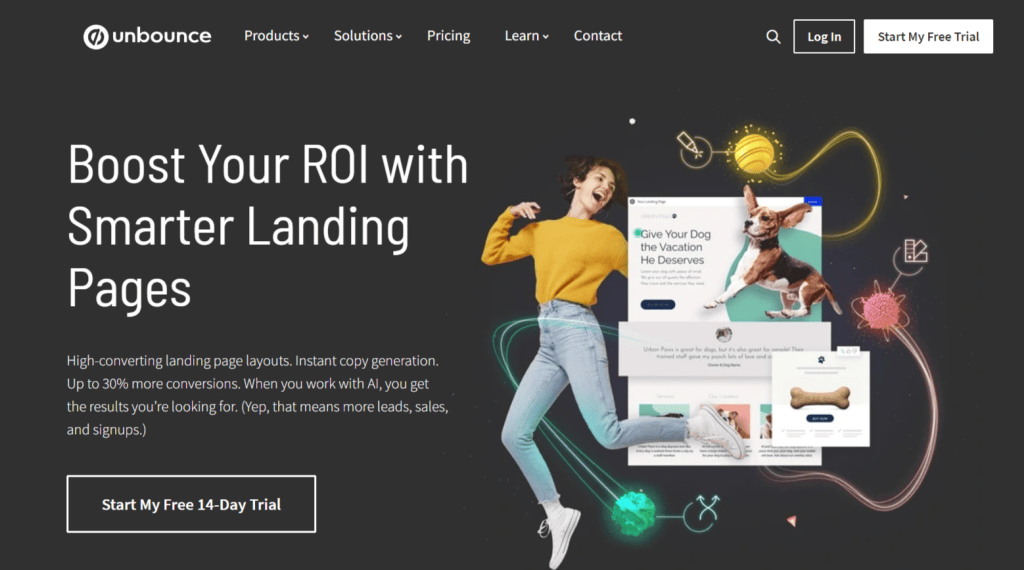
Unbounce is an advanced best lead generation plugin tool that combines the latest in web technology with a marketing platform to help get visitors to your site to perform specific tasks. Thanks to their machine learning capabilities, you can have more confidence knowing that Unbounce will be working 24/7 collecting data on what works and what doesn’t through A/B testing.
Unbounce is a landing page builder with popup and opt-in bar features. It uses cloud-based services to deliver your landing page designs using tools for drag-and-drop form creation, data tracking and analytics, A/B testing, and more.
Unbounce can be used as an alternative to OptinMonster and includes tools for lead generation. You can use campaigns to create coupon codes, limited-time deals, product announcements and more.
The tools are easy to use with a drag and drop editor, and you can target visitors using search terms and keywords.
But Unbounce allows you to automatically replace the text in your landing pages with relevant words from the search phrases of your leads.
For example, if a visitor appears at your webpage via a keyword search for “email marketing”, and then subscribes to one of your offers, the word “email” appears on their subscription form as replacement text rather than its original word.
🤔Unbounce VS OptionMonster:
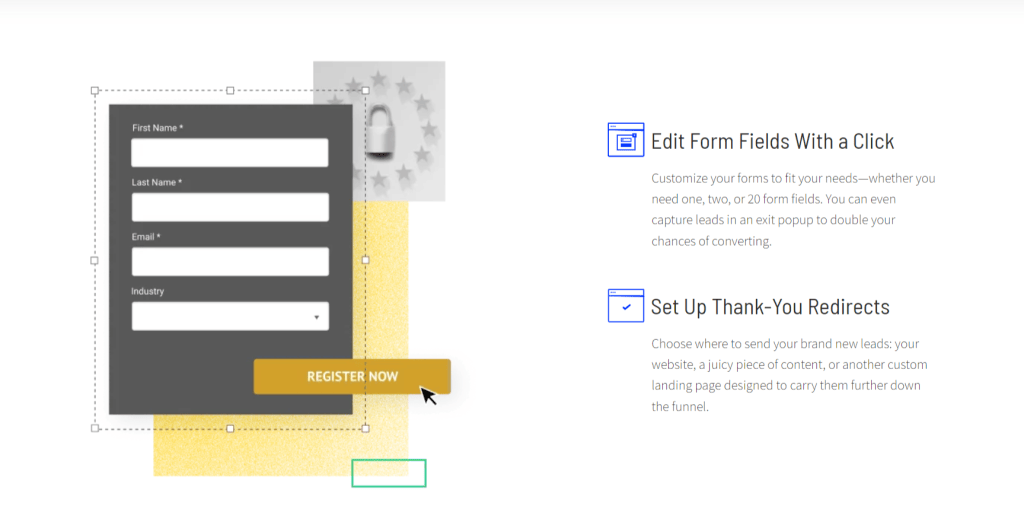
Many people use Unbounce or Optin monster as part of their marketing efforts, with both platforms building up a considerable following in the process. If you like how Unbounce works and how it feels, then its platform should be a lot easier for you to get to grips with than OptinMonster’s.
It also fully integrates with landing pages, so if that’s something you’re currently using in your marketing strategy, then it could be right for you.
Unbounce and OptinMonster both let you create and schedule seasonal offers that run automatically on set dates. They also both offer A/B testing to experiment and find the best-performing designs.
As part of this testing, they let you create similar experiences, only with different images (so that visitors can differentiate between what they get depending on the one they click).
💸Unbounce Pricing:
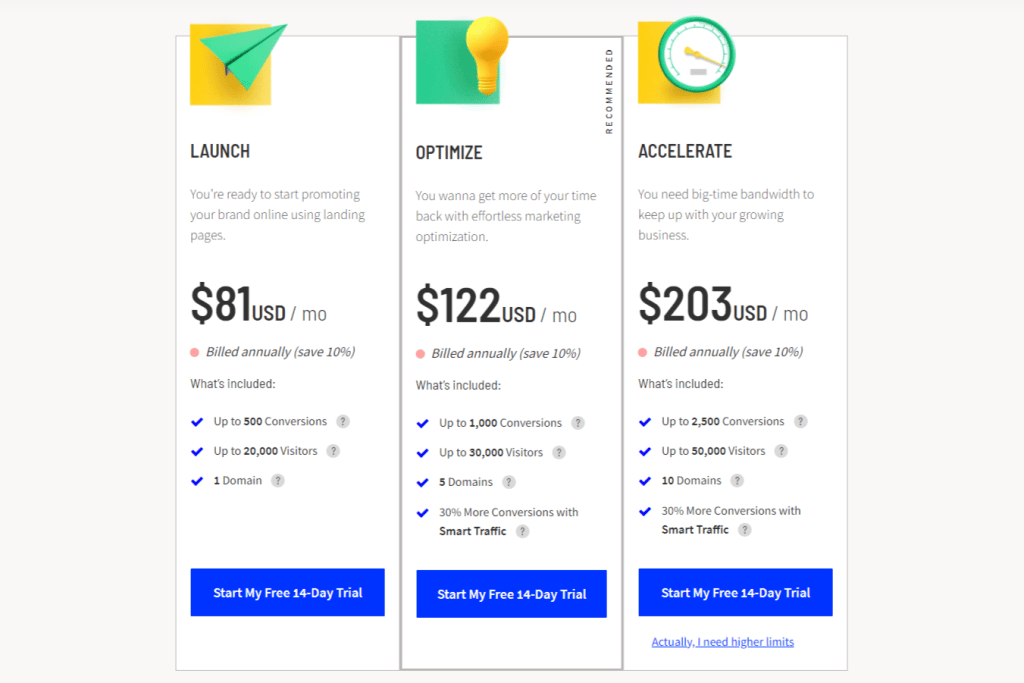
If a prospect has visited your landing page more than 5 times, you’re wasting money on a pay-per-click campaign. Think about it — if someone really wants to buy what you have to offer, they’ll find their way back to your homepage in less than 5 clicks.
For marketers who care about getting results, Unbounce offers budget-friendly pricing starting at only $81/month (if paid annually). All plans include unlimited landing pages, popups, and sticky bars.
4. Sumo List Builder
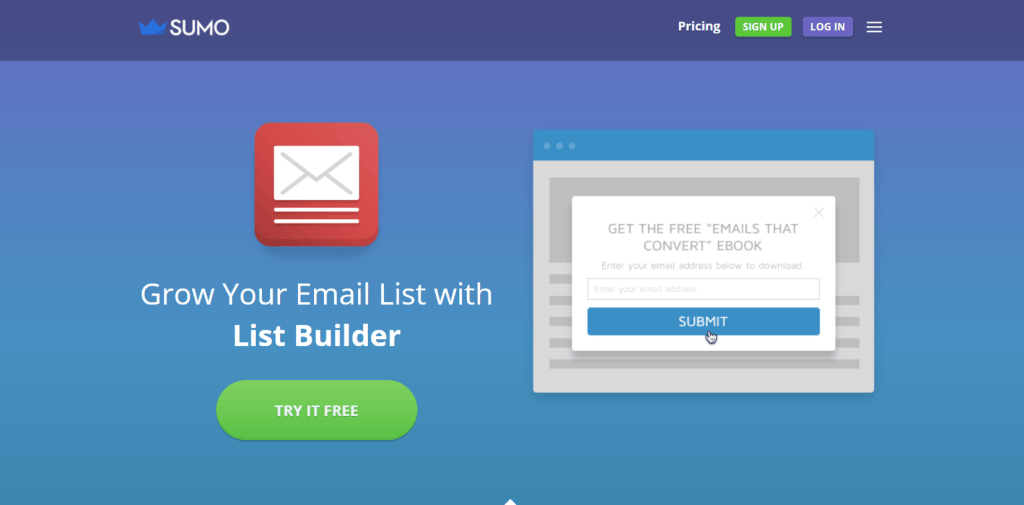
Sumo List Builder is somewhat similar to other Lead generation products like optinmonster. It was built using the Sumo system so it has a lot of features that will be familiar to users and comes in the same stylish design that customers have come to expect from Sumo.
Within Sumo List Builder, you can collect information about your visitors online, build forms from tasks or events and track stats on what people actually do when they sign up for your email and more.
Sumo List Builder is a basic but easy-to-use tool for creating opt-in forms. It doesn’t have as many features as some alternatives, but it does offer click map and conversion tracking capabilities.
With eCommerce integrations, you can use the tool to detect visitors abandoning their carts. This can help you reduce abandonment and also increase average order value.
🤔SumoList Builder VS OptionMonster:
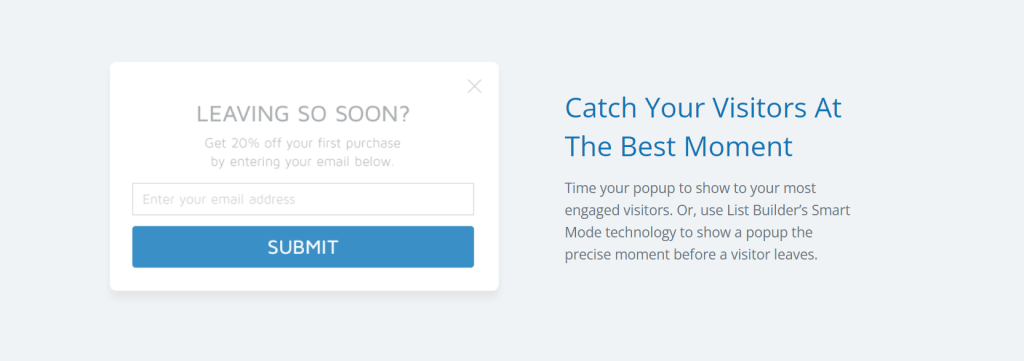
Sumo List Builder might not be as feature-rich as it’s competitor, OptinMonster, but what it does offer is a streamlined, easy to use interface guaranteed to have you building and installing popups within minutes. If ease of use and accessibility are priorities for you, Sumo List Builder might just be the plugin you’re looking for.
Sumo and OptinMonster are two excellent tools that provide you with the necessary features to be able to create effective lead generation campaigns. Sumo is a great tool to be able to run email marketing campaigns directly through its own service, so if you want more control over your email campaigns, then Sumo may be the perfect fit for you.
However, if you’re looking for a tool that will help you connect multiple platforms like WordPress and Shopify while affording you the opportunity to sync marketing campaigns across those various channels, then opt in Monster may just want your business needs!
💸SumoList Builder Pricing:
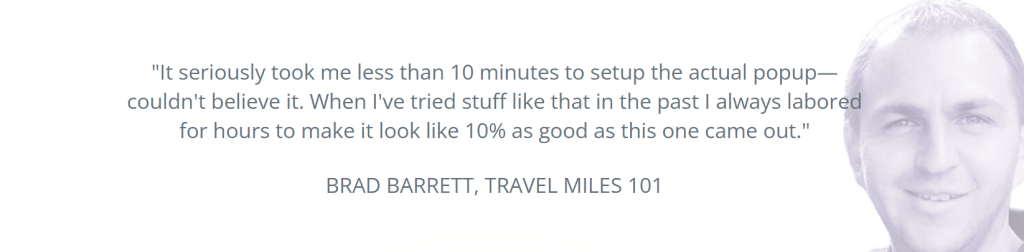
The premium version of Sumo List Builder provides a wealth of features for $39 USD per month, or else you can use completely free alternative to optinmonster version to build up your mailing list. Its one of the best free optinmonster alternatives for wordpress.
5. Icegram
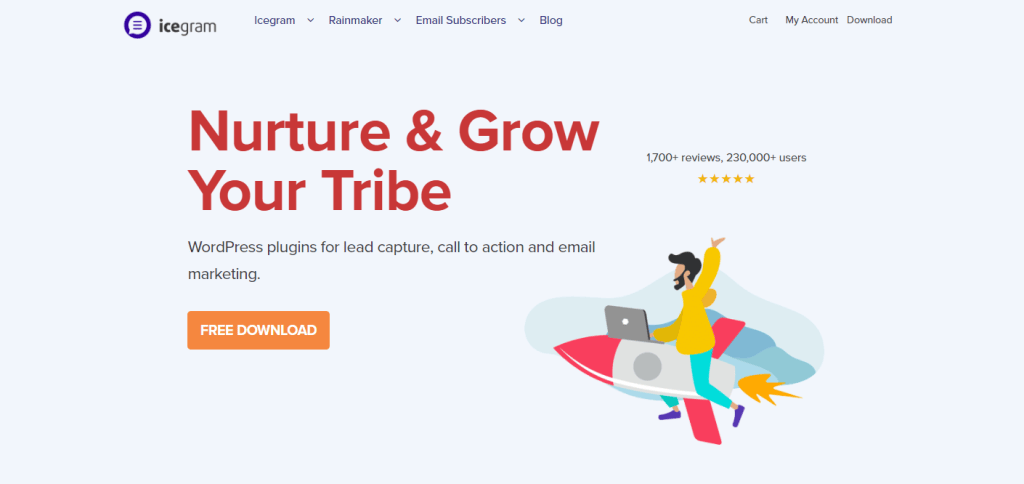
Icegram is another optinmonster alternative plugin which does have a premium version but in order to get the full OptinMonster alternative experience, you must subscribe for premium. Icegram provides over a hundred popup designs and slide-ins ready for you to use at no cost.
Icegram is a WordPress plugin to display call-to-action buttons that connect directly to your list management system, such as ConvertKit or Aweber. It lets you invite visitors to contact you and subscribe email lists of all kinds.
Icegram integrates seamlessly with email applications, works inside WordPress, and includes tools for A/B testing. Not only that, Icegram offers intelligent engagement triggers and geo-targeting to add an extra element of flexibility.
🤔Icegram VS OptionMonster:
Icegram is ideal for businesses that don’t want the hassle of a full online marketing suite and just want a solution for growing their lists. At Icegram, we’re focused on helping customers grow their email lists and delivering the best possible experience to them.
Icegram is similar to OptinMonster in that it’s also a freemium plugin that is used for displaying popups or action bars. Unlike OptinMonster, though, Icegram does not have the option of subscribing at multiple price points and for some people this may be a deal killer.
One other disadvantage is nothing other than the fact that it doesn’t work with any platforms and is only compatible with WordPress sites which can be an issue for some people who are trying to reach out and get traffic from those who normally come to different channels.
If Icegram could expand into giving more options it would help improve its overall popularity as well.
Icegram is a great option for anyone wishing to display simple popups or action bars on other platforms besides WordPress. Icegram isn’t only capable of creating popovers,
It can also add in the ability to create gates and landing pages for any site, whether it be built on WordPress, Joomla!, Drupal, or any platform available online.
Icegram has targeting rules and even a 2-step opt-in process. When you’re serious about getting results and driving conversions, you can use OptinMonster to customize any lead generation and conversion goals.
💸Icegram Pricing:
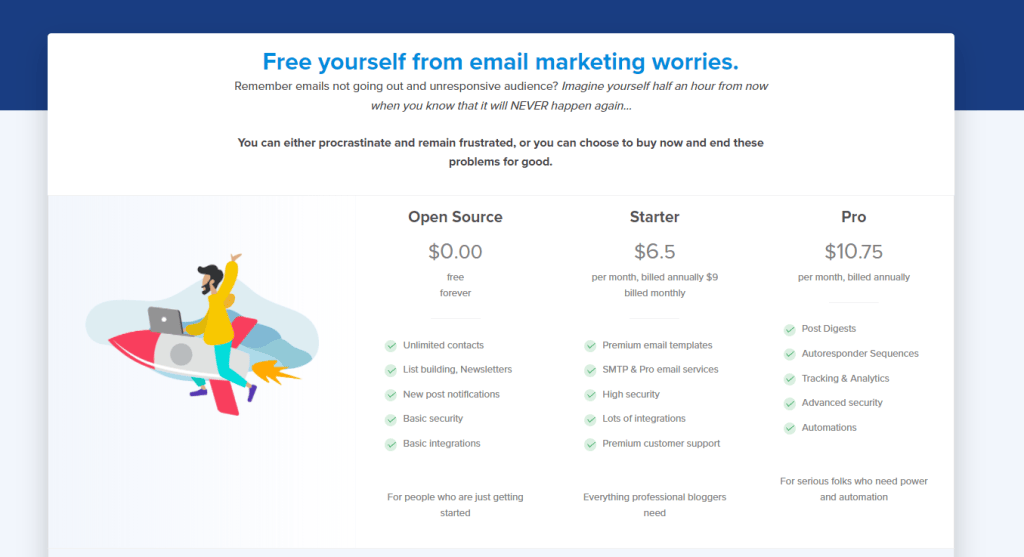
There’s a free plan. The pro plan costs $97 per year and the max plan costs $147 per year. All plans give you a license for just 1 site.
6. Ninja Popups

Ninja Popups is a free WordPress plugin that acts as an add-on to Ninja Forms. You can show any Ninja Form you create as a lightbox popup or modal popup.
Ninja Popups is a lead generation WordPress plugin that helps you create a variety of eye-catching drag and drop popup forms in mere minutes. It includes 74 animations and effects for no additional cost!
Ninja Popups is a top-notch software application that allows you to decide where to place popups on the web pages and build them in a very easy manner. What’s better, it provides you with the opportunity to substitute traditional opt-in forms with Bars.
Furthermore, it comes along with social media logins, which will help you easily promote your newest content via Facebook or Twitter. Last but not least, this tool helps you monitor every action that takes place on your website for statistic insights over time!
Ninja Popups is ideal for those who want full control of their email tools AND don’t need advanced support. The downside here is that you have to use shortcodes to embed your pop-ups.
🤔Ninja Popups VS OptionMonster:
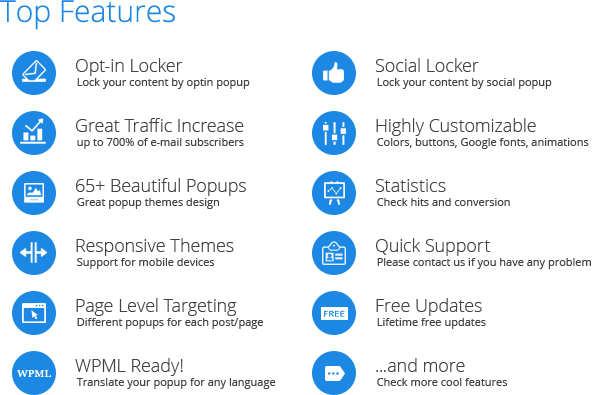
Ninja Popups is suitable for new businesses or blogs that are just starting out. The tool is cheap, easy to use, and works entirely within your WordPress site.
If you want something inexpensive to play around with for a short time or if recurring monthly and annual fees don’t appeal to you, this tool is well worth checking out because it will save you money by not requiring any kind of payment at all.
OptinMonster and Ninja Form builders help you create interactive popups and forms. The big difference between the two is that OptinMonster gives you more design control in that you can create popup bars, slide-ins, and other types of campaigns.
Ninja Forms just lets you build popups with a little bit of coding, which can be a drawback if you want to customize how your popups look. Both tools allow you to use cookies to hide your popup after a certain number of times users have already seen it—for example, if they’ve already subscribed, don’t show them again for the next month.
💸Ninjaforms Pricing:
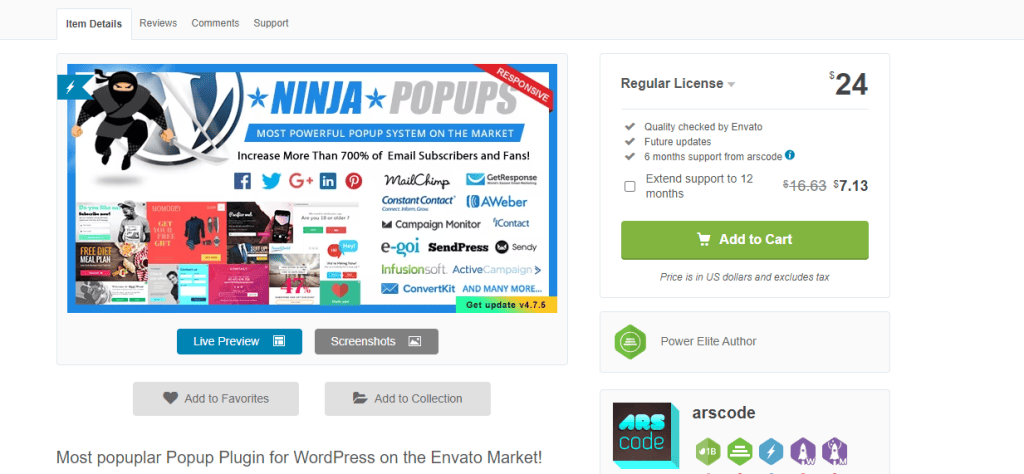
Ninja Forms also offers a free WordPress plugin. The prices range between $39 and $149 per year.
7. GetSiteControl
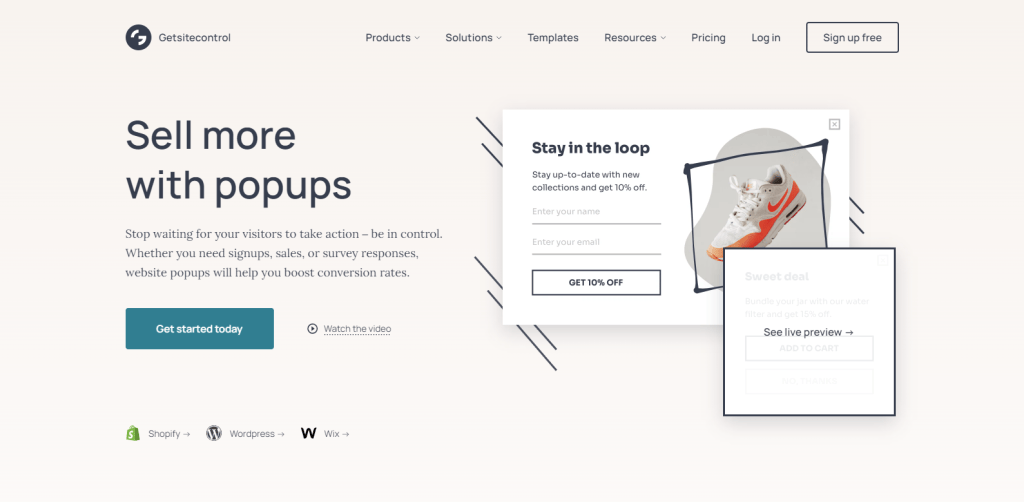
Getsitecontrol is a optinmonster woocommerce management tool that allows marketers to track calls, leads and prospects through WordPress dashboards. This SaaS-based lead generation tool pulls all the statistics directly from your WordPress dashboard
Getsitecontrol is an user friendly email list-building companion along with live chat software also. It features contact forms, notification bars, popup maker and integration for social media sharing.
Furthermore, it has a robust follow-up segmentation tracking & testing tool to use from within the dashboard. This solution is great for its functionalities and how well it integrates seamlessly with your website.
With this generation plugins for wordpress software, you have over 20 completely customizable opt-in form templates that will let you create a unique form to fit your website’s style.
Take advantage of the slide-in and full-screen styles, as well as floating and sticky bars. You can also choose from different kinds of forms such as modal pop-ups, buttons, or panels.
You can use exit-intent popups, floating notification bars, and slide-ins to capture your audience’s attention. This plugin was built with ease-of-use in mind, and they offer support around the clock if you need any help!
🤔GetSiteControl VS OptionMonster:
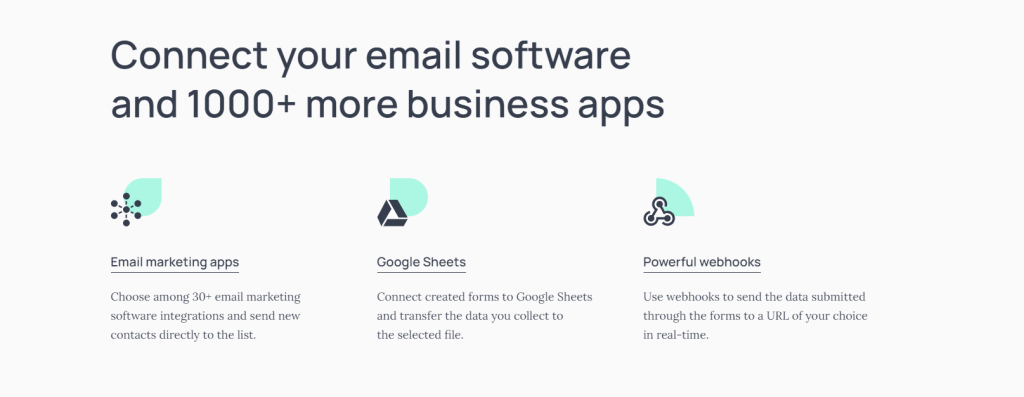
OptinMonster’s big sibling, Getsitecontrol provides a very similar yet more advanced solution so that you can run your campaigns more efficiently and effectively. Its biggest plus is the price: Getsitecontrol’s entry-level plan is about 3 times cheaper than OptinMonster!
OptinMonster offers a huge variety of features that are different from GetSiteControl. With OptinMonster you can integrate with email marketing services and send collected leads data to Google Sheets, along with creating an account you get instant access to a performance and response report to see how users interacted with your campaigns.
💸GetSiteControl Pricing:
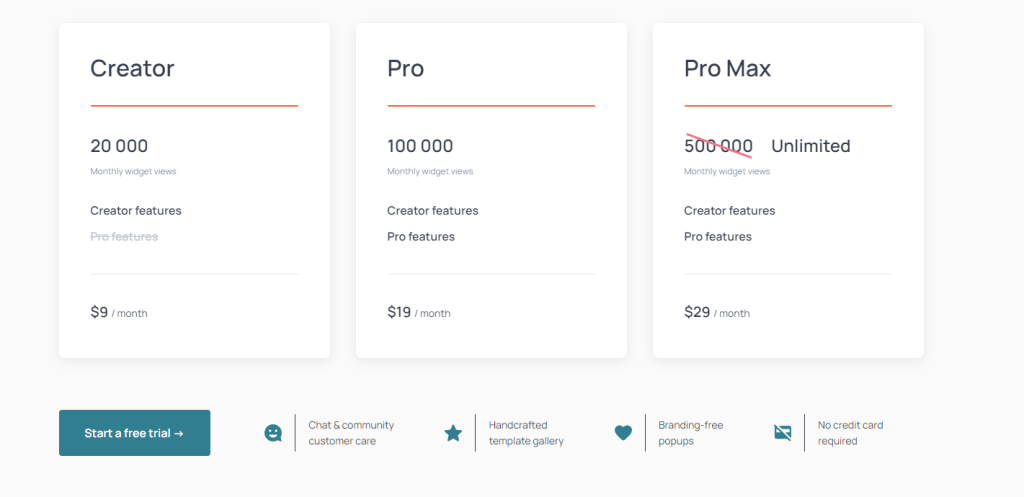
Getsitecontrol has a free option and three premium plans which cost from $9 to $29 per month.Click on the below button to get started with the free trial.
8. WP Subscribe Pro

WP Subscribe is a WordPress plugin that’s focusing on helping you build an email list . WP Subscribe is design to be as simple as possible. It’s a simple alternative to OptinMonster, making it easier to interact with your blog audience.
It’s a cleanly coded template that lets you create subscription forms that are both optimized for speed and appealing to customers, who only need a WordPress account. The customization options are limited, but you can edit the application via CSS to make your campaigns look exactly as you want them to.
Products that let you run the same preset campaign more than once in different regions of your website can be a great time-saver for running A/B tests or MVP landing pages.
🤔WPSubscribePro VS OptionMonster:
In the free version, this WordPress plugin only allows you to create opt-in forms for widgets. However, once you’ve installed the plugin in your webpage, head over to your widget settings page to set up the opt-in forms. You can adjust the opt-in message text and customize the design using CSS – however not edit it using HTML and CSS.
In the premium version, you can create pop-up forms that are very versatile and support a variety of interactive animated effects. This feature gives you the flexibility to match the look and feel of your website. In addition, there are more options for form design including layouts for mobile devices.
There are a few triggers that can be used to display the opt-in form to your audience. For example, you could set up an exit-intent trigger that shows the pop-up when users scroll out of it quickly or else a timed delay trigger which displays the pop-up only after they have been surfing your site for x minutes.
Aside from those two triggers, you can use Aweber as a versatile email marketing service and it’s compatible with other applications like Mailerlite, Mailrelay, Mad Mimi, MailPoet and GetResponse.
OptinMonster offers premium features and excellent support to their users. However, this service requires payment for which you’re going to have to open up your wallet and pay for a plan.
WP Subscribe is a free plugin that provides basic services but the user won’t get any support from the developers themselves. The user could reach out to a third-party service provider or ask other WordPress users on their forum page.
💸WPSubscribePro Pricing:
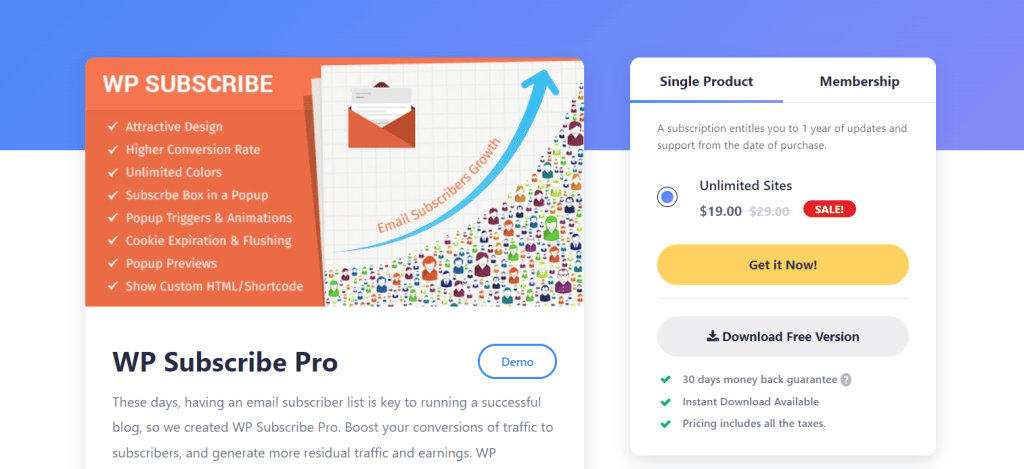
WP Subscribe is FREE, also comes with premium version.
9. Gist
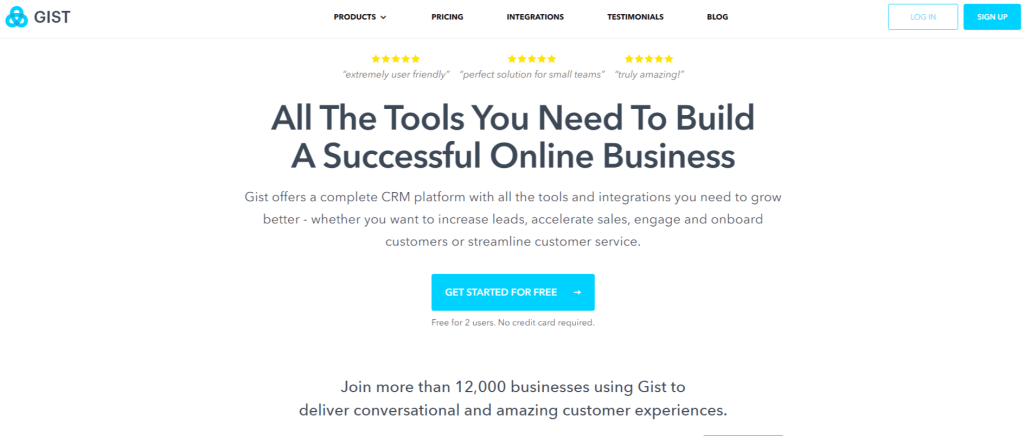
Gist is alos the best leadpages alternative, which is a game-changing marketing suite which has the extraordinary ability to transform your business. It’s an all-in-one cloud software and support toolbox that handles email, automation, live chat, live meetings, lead capturing and much more. Get Gist today!
Gist is like a spectrum for your website. It’s a platform upon which you can place opt-in forms and other revenue-generating applications, both on the website and in a diverse mobile setting. Gist works on the cloud so you never have to worry about hosting issues.
The toolset includes tools which can help you tailor your approach based on visitors’ needs, including exit-intent popups, welcome mats, sticky bar overlays and slide-ins.
Gist also lets you create automated workflows to direct visitors to specific steps or pages, or require them to tag and segment based on custom fields. Automated actions can also be used to send visitors further down the sales funnel by requiring that they complete more than one opt-in form.
This can help keep subscribers engaged with your brand, boosting effectiveness of targeted advertising forever! You’ll be able to target visitors who are most likely going to convert given their interests and location, reinforcing a sense of brand familiarity before the conversion even takes place.
The Gist features a drag-and-drop builder which helps speed up your time spent building forms while enhancing the functionality at no cost!
🤔Gist VS OptionMonster:
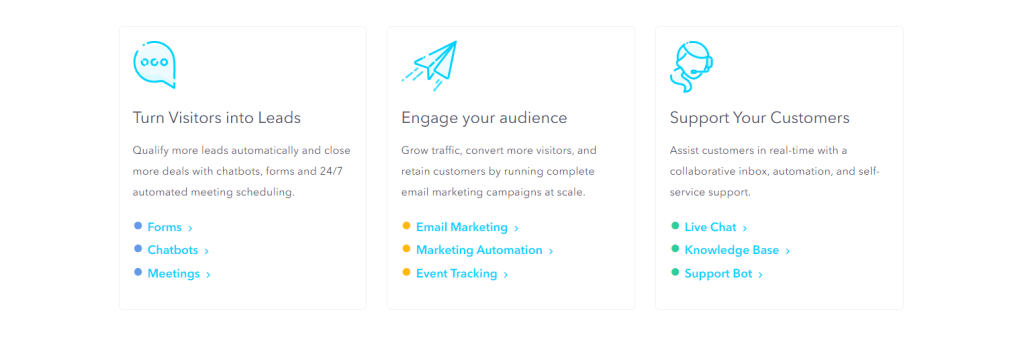
Gist competes closely to OptinMonster. It has many of the same core offerings like Aweber or MailChimp, including a powered marketing suite with over 80 additional tools and a fully-customizable and mobile responsive design. There’s also a free option to get you started right away.
Gist’s pricing plans let you choose from three levels of service; the lowest starting at $9/month for 1,000 contacts.
10. ConvertBox

ConvertBox is a clever software-as-a-service (SaaS) platform that easily connects to WordPress through a plugin, making it an excellent alternative to OptinMonster. It offers a collection of ready-made templates that are designed to generate high conversion rates.
With the user-friendly drag-and-drop editor, you can personalize these templates according to your branding preferences. ConvertBox operates as both a cloud-based platform and a plugin—it seamlessly integrates into your website using the plugin while relying on the power of the cloud for optimal performance. This unique approach proves effective in suitable scenarios and adds intrigue to its functionality.
You have various options when it comes to opt-in forms, including slide-in notifications and full-page takeovers. ConvertBox serves as an excellent alternative to OptinMonster because it allows you to manage all your opt-in forms across multiple websites through a central dashboard. With ConvertBox, you gain access to a diverse range of form types and customizable templates. Additionally, there’s a comprehensive tracker feature that provides detailed reports on the performance of your forms.
One standout feature is ConvertBox’s intelligent targeting tools which utilize visitor activity data in order to trigger specific forms or funnels. This enables personalized messaging based on where visitors are within their sales journey—whether they are new or returning visitors, qualified leads, or existing customers.
🤔ConvertBox VS OptionMonster:
When comparing ConvertBox and OptinMonster, there are a few notable differences to consider. ConvertBox is an intelligent SaaS platform that seamlessly integrates with WordPress through a plugin. It offers pre-designed templates that can be easily customized using its drag-and-drop editor.
The forms provided by ConvertBox come in various types and offer features such as detailed tracking for reporting, intelligent targeting tools based on visitor activity, funnels management, and A/B testing capabilities. Additionally, it allows personalized opt-in form messages depending on the visitor’s stage in their sales journey.
On the other hand, OptinMonster is another popular option for creating opt-in forms. Similar to ConvertBox, it provides customizable templates but also focuses more on advanced targeting options such as exit-intent popups or scroll-based triggers. OptinMonster supports integration with various CMS platforms including WordPress along with analytics tools like Google Analytics.
ConvertBox offers a wide range of features that are comparable to OptinMonster. It maintains the convenience of using a plugin while leveraging the power of cloud services. However, one limitation is that ConvertBox currently operates on an invite-only basis.
Despite being invite-only, ConvertBox still provides most—if not all—of the functionalities offered by OptinMonster and even adds unique features such as intelligent targeting tools based on visitor behavior and personalized messaging depending on where visitors are in their sales journey.
While there may be restrictions regarding access to ConvertBox at present, it’s worth considering its capabilities and potential benefits for your opt-in form needs once you gain invitation-based entry.
💸ConvertPro Pricing:
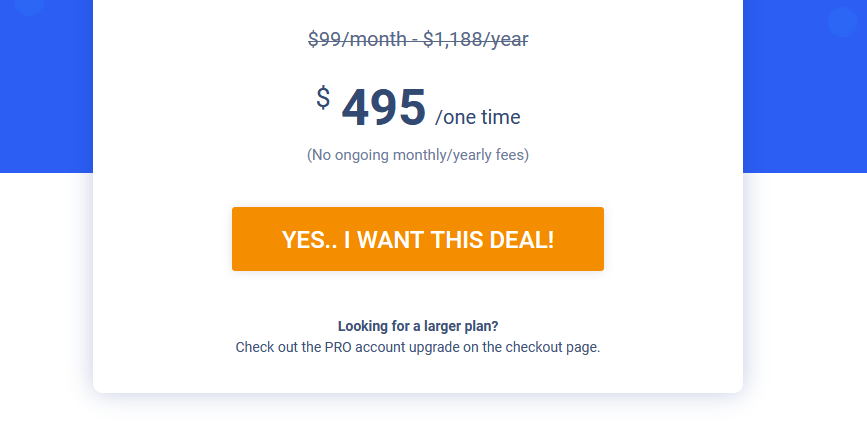
ConvertBox offers a special introductory deal of $495 for a lifetime license. This means that you pay once and have access to ConvertBox indefinitely without any recurring subscription fees. It’s important to note that pricing details may change in the future, including transitioning from a one-time payment model to monthly or yearly subscription options after the early access deal expires.
By taking advantage of this limited-time offer, users can enjoy all features and benefits provided by ConvertBox at an affordable price point with no additional charges down the line. However, it is advisable to stay informed about any updates on pricing plans as they evolve over time.
11. OptiMonk

OptiMonk stands out from the other OptinMonster alternatives mentioned so far due to its platform-independent nature. While it can integrate seamlessly with WordPress and various platforms, it is not solely restricted to being a dedicated WordPress plugin.
Designed specifically for eCommerce stores, OptiMonk offers a powerful solution for creating high-converting pop-ups without annoying your visitors. Its main focus revolves around personalizing the user experience for each individual visitor. With numerous industry-leading features at your disposal, such as precise targeting options and strategic timing triggers, you’re equipped to engage the right audience with an impactful message at just the right moment.
If you run an eCommerce store and value customization capabilities that enhance conversions while maintaining a positive user experience, OptiMonk presents itself as a compelling choice in optimizing your pop-up strategy across multiple platforms.
🤔OptiMonk VS OptionMonster:
When comparing OptiMonk and OptinMonster, there are a few key differences to consider. OptiMonk is not limited to being a native WordPress plugin but offers integration options for WordPress sites along with other platforms. It specifically caters to eCommerce stores by providing powerful popup tools aimed at creating high-converting popups without disrupting the visitor experience.
With features like advanced targeting capabilities, pre-built templates, and precise timing triggers, OptiMonk allows personalized messaging that can significantly impact conversion rates.
On the other hand, OptinMonster is known for its platform-independent nature with seamless integrations across various CMS platforms including WordPress. It offers an array of opt-in form types such as slide-ins or exit-intent popups along with A/B testing functionality and analytics tracking.
Both solutions serve similar purposes in terms of optimizing lead generation through targeted messaging strategies but may differ slightly in terms of specific features or emphasis on particular industries (e.g., eCommerce). Your choice between them will depend on your website’s requirements regarding customization options or industry-specific functionalities needed.
💸OptiMonk Pricing:
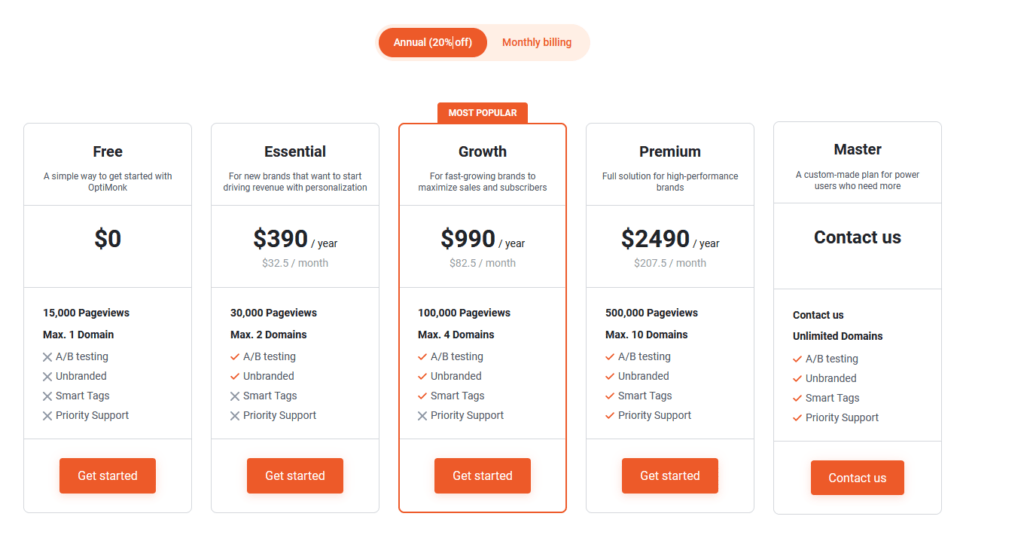
OptiMonk indeed provides a limited free plan that covers up to 15,000 page views per month. If you exceed this limit or require access to additional features, paid plans start at $39 per month which values to $390/per year.
While OptiMonk’s pricing may be slightly higher compared to OptinMonster, it’s important to consider the value that its eCommerce-focused features offer. The advanced functionalities and targeting options tailored specifically for online stores can potentially generate a positive return on investment if utilized effectively.
Ultimately, assessing your specific business needs and evaluating how these extra eCommerce-centric aspects of OptiMonk align with your goals will help determine whether the higher price point is justified by the potential benefits it brings in terms of enhanced conversions and personalized visitor experiences.
Buying Guide for the optinmonster alternatives
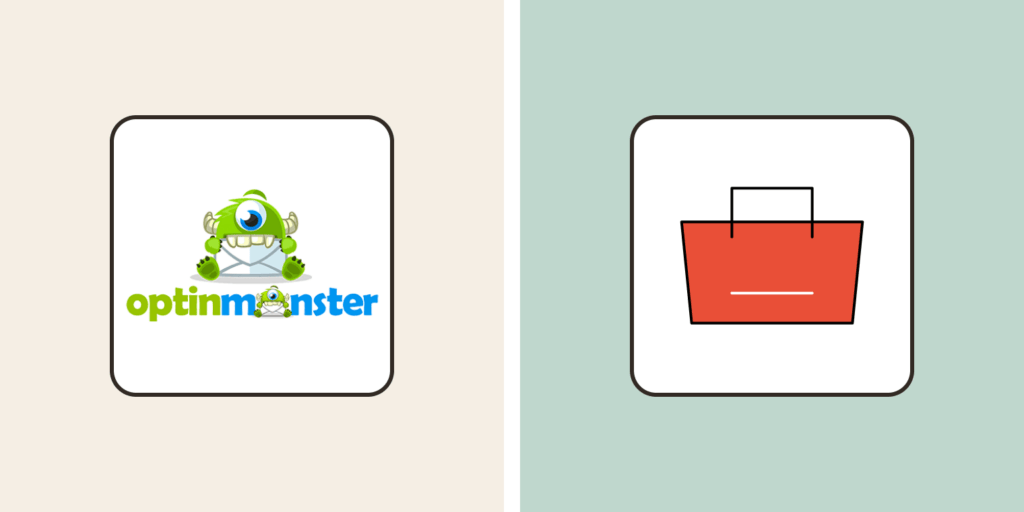
Listed above is an overview of the best associated OptinMonster alternatives that can take care of everything you need, specifically tailored towards the unique needs of 2024. So, let’s dive into the details and discover the perfect OptinMonster alternative for your specific needs.”
What is Email marketing
Email marketing is a powerful digital marketing strategy that involves sending targeted emails to a group of individuals with the aim of promoting products, services, or driving engagement. Its potency lies in its ability to directly reach potential customers and nurture existing relationships. Let’s explore some fascinating facts about email marketing.
In conclusion,emailmarketing remains one of the most powerful channels available today.Its unparalleled reach,cost-effectiveness,personalization potential,time-saving automation features,and impressive conversion rates make it a cornerstone of successful digital marketing strategies.
By harnessing the art of crafting compelling emails, leveraging automation tools to streamline processes, and continuously testing and optimizing campaigns,email marketing creates engaging experiences that resonate with recipients—ultimately driving business growth in an increasingly competitive landscape.
What are the benefits of using lead generation tool?
Lead generation tools and email marketing can bring numerous benefits to your business. Here are a few key advantages:
Important Factors to Consider When Searching for the Ideal Lead Generation Tool
Having gained insight into the available OptinMonster alternatives and their capabilities, it’s time to delve into some helpful tips for selecting a lead generation tool. Specifically, let’s discuss key features that you should consider when narrowing down your options.
User-Friendliness
User-friendliness should be at the heart of any product or service you use. Many tools assume existing knowledge of conversion, of HTML or CSS or of how to build forms within WordPress.
Most of the lead generation plugins in our list are easy to use and come with drag and drop form builders. If you’re familiar with Elementor or Beaver Builder, you should be able to build your own form in minutes.
Readymade Templates
Ready made templates are a real benefit. If you don’t have the time or eye for design to build your own forms, having a library of premade forms to choose from saves time and effort. If those predefined forms look attractive and can be customized slightly to fit into your website branding, all the better!
Mobile Responsiveness
According to recent reports, over half of internet users now access the web using their phone. In 2020, approximately 50.88% of people used the web using mobile with just 46.39% using desktop. That means your website and anything you use on your website has to be fully responsive and work on mobile. No website wants to alienate half their visitors!
Analytics
You need to see what works and what doesn’t. Even if data isn’t your thing, knowing how effective your lead generation efforts are is essential. Where people engage most, where they come from, what they do and so on.
Analytics and A/B testing both contribute to this and is something all good lead generation tools will include.
Integrations With Email Marketing Tools
Generating leads is only half the story. Once you have them, you have to engage them. Most of the OptinMonster alternatives here don’t include email outreach tools so you’ll have to use one. Integration with email tools like Mailchimp, AWeber and others means the two can share the email list and work together to help promote your website.
Being able to identify where, when and why a visitor is leaving your website can help reduce abandoned carts and increase time on page. You can use exit-intent triggers to show a popup or final form to the user just before they leave the page.
You can use the form to ask for feedback, to show an upsell or to convert using an incentive. It’s a powerful marketing tool and something all WooCommerce stores should use.
Advanced Targeting Tools
Advanced targeting is all about showing the right ad to the right person at the right time. Lead generation tools achieve this by offering rules you can configure to control when and where a popup or form appears.
Some tools can also adapt the copy they include to match keywords the user searched for before landing on your site!
A/B Testing
A/B testing is vital for figuring out what works and what doesn’t for your audience. By creating two versions of your forms, you can see which works best and refine your approach gradually over time.
You can utilize the better performing forms while steadily improving those that don’t perform so well. It’s a slow process but an incredibly valuable one when done right.
Popups
The ability to use different popup types in different situations can be useful for some websites. Using a popup, slide-in, inline form or something else provides variety so the user doesn’t see the same thing all the time and spreads your bets.
Not all users like popups and some will have their browsers block them. For those, you can use inline forms or slide-ins. Those types of form will also work well for some audiences than others. The ability to use a range of forms means you can appeal to a much wider audience.
Why Consider OptinMonster Alternatives: Exploring Price and the Shift to a Hosted Model
OptinMonster Pro is for serious players – people who truly believe in what they’re doing and want to up their game to get the most out of it. If you’re a beginner on a low budget, it can seem expensive compared to free tools that let you create popups and banners for free.
There are benefits to paying now rather than spending more later though because once you start using OptinMonster you will quickly be able to see why paying $9 or $297 isn’t so bad when considering the return it gives unlike the option of not buying anything at all.
A third party integration is when a marketing tool can interact with another marketing tool for more efficient content distribution. For example, there are dozens of third-party integrations for OptinMonster like Google Analytics, Constant Contact, Mailchimp and Zapier.
Otherwise if the budget allows it, they’re definitely at the top of the list when it comes to all the tools you have! Let’s now talk about some of the other lead generation options available on the market. As compared to what OptinMonster has to offer, do these match up?
With such a strong plugin and solid rep support, you can be sure that opting for OptinMonster is nothing but a winning choice. So if you want more options or you like supporting the indie developers who created it by paying fair pricing, there are some great alternatives listed below.
Undoubtedly, OptinMonster excels as a comprehensive solution for email list building by consistently enhancing its product to cater to user requirements. However, there are three main reasons why individuals may consider exploring alternatives.
OptinMonster Cost
First and foremost, the pricing structure of OptinMonster is a crucial aspect to consider. The available plans range from $9 per month for the basic option all the way up to $49 per month for their top-tier plan. In between these options, there are also the Plus plan at $19 per month and the Pro plan at $29 per month.
For individuals who are just beginning their journey in blogging or website ownership and simply want to start building an email list, these costs may appear relatively high or unaffordable. It’s essential to take into account budget limitations when evaluating whether OptinMonster’s pricing aligns with your specific starting point or financial resources.
Exploring alternative solutions that offer more affordable options specifically tailored for beginners can be an appealing avenue if cost-effectiveness is a key consideration influencing your choice of tools.
The Shift to the Hosted Model
In addition to pricing considerations, the shift to a hosted model is another factor that raises concerns for some users. While the hosted model offers advantages such as simplified administration and freedom from worrying about disk space or plugin management updates, it also comes with drawbacks.
Under this hosting arrangement, users have limited control over data storage and lack ownership of their forms. They may also experience limitations in terms of timing, placement, and utilization of OptinMonster on their websites. These restrictions can impact users who desire more control over these aspects for optimizing lead generation strategies according to their specific needs.
Considering these limitations alongside the pricing structure further explains why individuals might explore alternative approaches like self-hosting models rather than relying on third-party services such as OptinMonster’s hosted platform. By adopting self-hosting solutions, they gain greater flexibility in managing data storage and utilization methods without being constrained by external platforms,
It’s important for users to evaluate both factors – price affordability and desired level of control or customization – when making decisions about email list-building tools suitable for their unique requirements.
OptinMonster: Beyond a WordPress Plugin
Initially, OptinMonster started off as a WordPress plugin solely designed for adding opt-in forms to WordPress websites. However, it has evolved into a Software-as-a-Service (SaaS) tool that can be used on any type of website and is no longer limited to just WordPress sites. If you are using OptinMonster with a WordPress site now, there’s an additional step involved.
To integrate OptinMonster with your WordPress site, you will need to install and activate the dedicated OptinMonster plugin specifically built for use within the platform. Once installed, you’ll go through the setup process by following instructions provided on their SaaS website.
Why OptinMonster Leading the Way as the Ultimate Lead Generation Tool for WordPress?
OptinMonster was launched back in 2013 by the team of a pure lead generation tool. Since then, it has been used by thousands of users and added one feature after another to its list of options, making it a formidable player in the affiliate space.
OptinMonster has been widely regarded as one of the best lead generation tools for several reasons. Here are some key factors that contribute to its reputation:
But wait, there’s more! On top of these impressive features, OptinMonster provided additional tools called add-ons. One such tool was MonsterLinks which transformed regular links into clickable pop-ups strategically placed throughout pages.
The other amazing feature was called MonsterEffects; this allowed captivating animations when capturing leads,making sure they had an enhanced user experience.These extra tools helped maximize the effectiveness in generating valuable leads effortlessly!
Despite OptinMonster’s ability to fulfill all your email list-building needs and its dedication towards improving its product, there are two key reasons why you might consider looking for an alternative.
Our Methodology Steps to Discovering the Best OptinMonster alternatives
Our methodology for identifying the best OptinMonster alternatives involves several key steps:
By following this approach, our aim is to offer a trustworthy guide that helps you select the most suitable alternative to OptinMonster based on your lead generation requirements.

📖 Our Recommended Other Also Read Articles:
- Don’t miss out on the latest Elementor Coupon Code for this month! Save on this powerful WordPress page builder.
- Explore alternative SEO tools to SurferSEO that offer similar features and functionalities.
- Discover alternative helpdesk and customer support software options to Zendesk that offer similar features and capabilities.
- Discover reliable alternatives to traditional phone call services for efficient communication and customer support.
- Losing customers everyday? Get started with the best helpdesk softwares to boost your customer engagement.
- Find suitable alternatives to WordPress banner plugins for enhancing your website’s visual appeal and advertising capabilities.
- Explore alternative form-building tools to Google Forms that provide similar functionality for collecting data and creating surveys.
- Discover the best SMTP services that offer reliable email delivery and management for your business needs.
These recommended articles cover various hosting-related topics to help you make informed decisions and find the best solutions for your website or business.
Closing Remarks
The best OptinMonster alternatives remain largely opinions at this point. However, after taking into account several criteria such as user experience and pricing, we determined that ConvertPRO would be optimal for most clients in certain circumstances.
This product appears to the masses to exceed some of the more popular products on the market because of its varied features.
If you’re still wondering which option is the ideal one for your specific situation, then we suggest that any of the above recommendations will do just fine.
In conclusion, we hope that this list of alternatives to OptinMonster will help you find the perfect alternative for your business. If you liked this post, please share it with others you think might benefit from it, and if you have any questions, please leave a comment below. Thanks for reading!