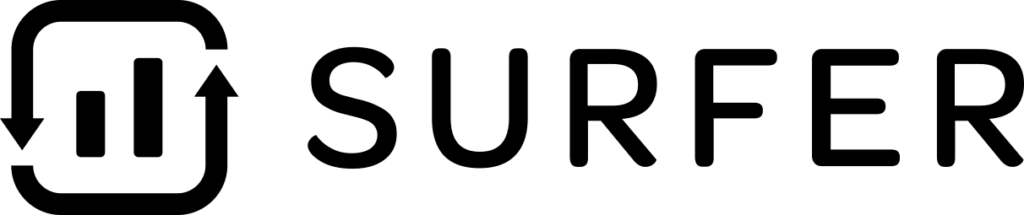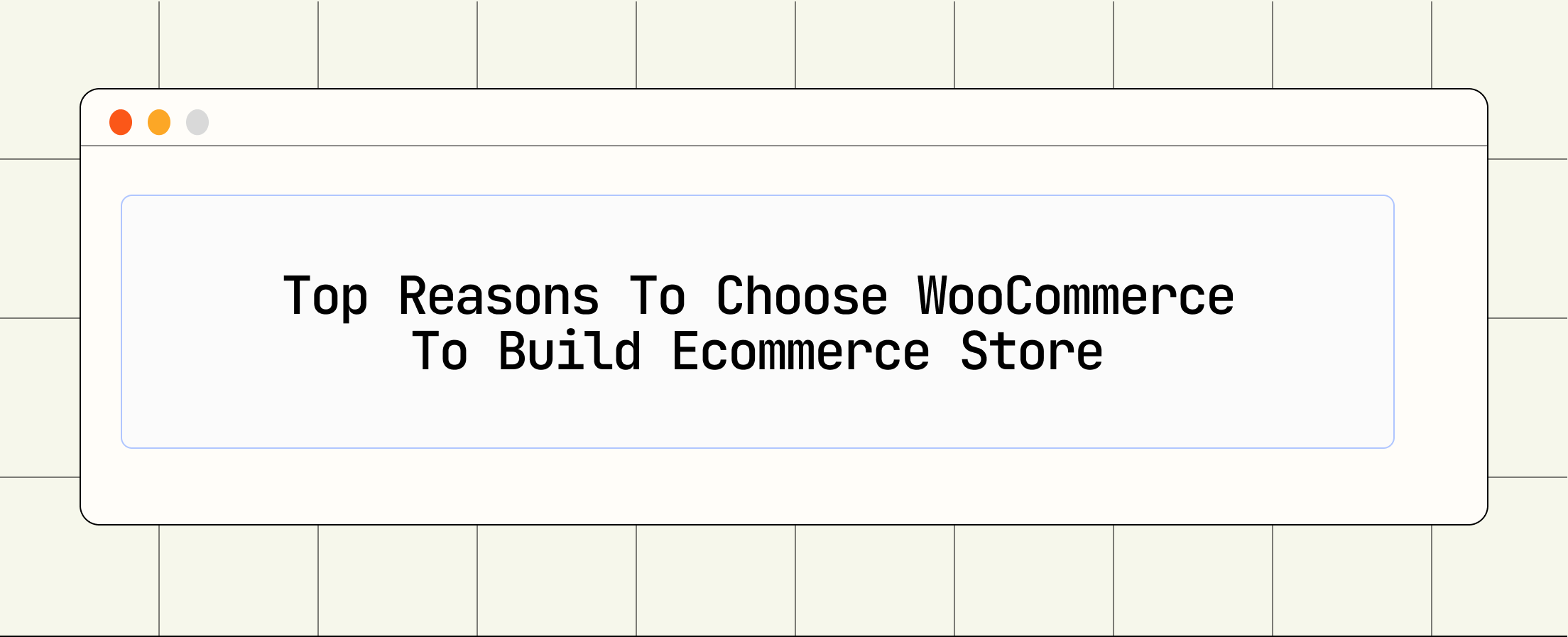You’ll really agree with me when I say WordPress SEO thought hard to optimize,but it is much simple and takes less than 10mins to make your WordPress website the perfect optimized site.
Well I promise you can dramatically Convert your WordPress SEO to next level
In fact, I have to use the same techniques to boost my WordPress SEO to the next level,
Well if you don’t know or haven’t chosen the niche for website make sure you read the previous post I have showed the Ultimate guide to choose the niche for the blog
The BEST Guide to WordPress SEO In 2024 !
Table of Contents
In this ultimate guide you’ll learn :
- Essential things to do after installing WordPress
- Check Your Post title
- Picking up the Permalink Structure
- Optimize your content
- Site Structure
- Speed up WordPress Website
- Securing of WordPress
- Mobile SEO
- Improving Performance
- Promoting Your Site
- Choosing the right theme for Blog Posts
Let’s get started:

Some important Changes to be Made after installing WordPress:
1.Configure General Settings
General Settings include Site title, Tag Line, Time Zone and favicon which have to configured first of all
- Go to Setting>General Options on the dashboard
Change the Site Title, TimeZone, Tagline
Site Title: It is the title that appears across the top of every page.
TimeZone: It is a region of the globe that observes a uniform standard time for legal, and social purposes. According to SEO Experts, the timezone should be set as default.
TagLine: This Element appears at the top of every page-often with a header and its purposes. A tagline is necessary for your site because it describes the purpose of the blog website.
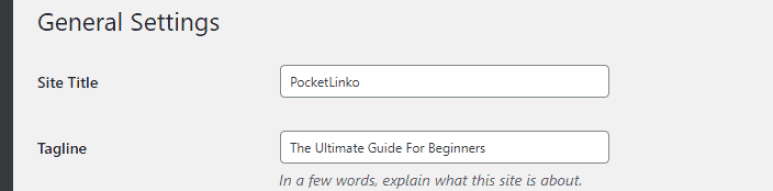
Scroll down and set up the timezone for your local time.
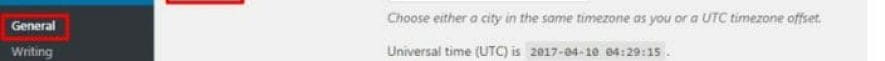
Favicon: Yes, I know new bloggers might have a question of what exactly Favicon means and how important is it to your entire blog.
Favicon is a small image that is 16*16 pixels that appear next to your website in the browser.
This icon will later help you to make a brand of your blog or website. The audience will start the Recognition of your blog.
To add Favicon to your blog you must have a Favion or You need to generate through online or other photo-editing software.
The Easiest way to make a favicon for a new blog is by going on a favicon generator online.
I have given you the best Favicon generator For your blog 100%Pure and Non Copyrights and attractions listed below:
Lets Us Head to the Writing Settings
After Successful Completion Of General Option lets us head to the Writing Settings. This Writing Setting is the Secret SEO of blogging.
Well, this hidden setting will no one tell until you will buy some paid Courses Through Udemy and other Sites.
I am Covering this topic because I don’t want you people to run around the different Sites searching for Seo.
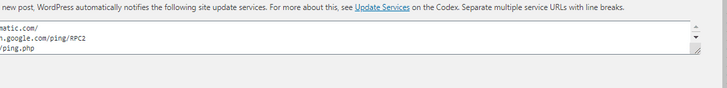
- Go to Settings>Writing
- Scroll Down
- Head to the Update Services
Update Service:
It means when you publish a new content or post WordPress will notify the following site update service.
This is really important for Indexing your post to google as fast as it was before. You don’t need to know more about its technical terms. I will provide you the best Update Service Lists which you can copy and paste it to your new update service.
You can Download the ping lists –Download From Here
Or Simply Copy And Paste it to your Update Service
- https://blogsearch.google.com/ping/RPC2
- https://bblog.com/ping.php
- https://bitacoras.net/ping
- https://blog.goo.ne.jp/XMLRPC
- https://blogdb.jp/xmlrpc
- https://blogmatcher.com/u.php
- https://bulkfeeds.net/rpc
- https://coreblog.org/ping/
- https://mod-pubsub.org/kn_apps/blogchatt
- https://www.lasermemory.com/lsrpc/
- https://ping.blo.gs/
- https://ping.bloggers.jp/rpc/
- https://ping.feedburner.com
- https://ping.rootblog.com/rpc.php
- https://pingoat.com/goat/RPC2
- https://rpc.blogbuzzmachine.com/RPC2
- https://rpc.blogrolling.com/pinger/
- https://rpc.pingomatic.com
- https://rpc.weblogs.com/RPC2
- https://topicexchange.com/RPC2
- https://trackback.bakeinu.jp/bakeping.php
- https://www.bitacoles.net/ping.php
- https://www.blogoole.com/ping/
- https://www.blogpeople.net/servlet/weblogUpdates
- https://www.blogshares.com/rpc.php
- https://www.blogsnow.com/ping
- https://www.blogstreet.com/xrbin/xmlrpc.cgi
- https://www.mod-pubsub.org/kn_apps/blogchatter/ping.php
- https://www.newsisfree.com/RPCCloud
- https://www.newsisfree.com/xmlrpctest.php
- https://www.snipsnap.org/RPC2
- https://www.weblogues.com/RPC/
- https://xmlrpc.blogg.de
When you publish or edit or modify the post, WordPress sends pings to all the ping services which are listed under your ping service.
So this way ping services get notified about new posts and index them faster and gives SEO Boost.
3.Permalink Settings for SEO:
Permalinks refer to the URLs of the post you publish to your website. WordPress By default provides a permalink which is something like this
https://localhost/testsite/?p=123
https://localhost/testsite/?p=123
The default Search permalink is not SEO Friendly URLs on your web. Well, this permalink is also not bad for those who have a personal blog and does not want to rank and index your site and Boost SEO.
Choosing the SEO Friendly Url Helps to Index your Site and Visibility to Google fast and helps SEO boost
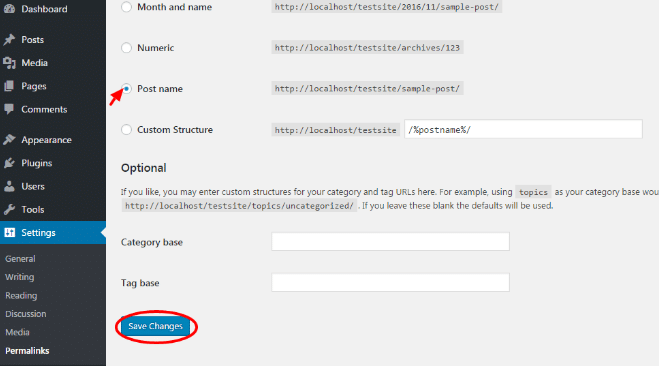
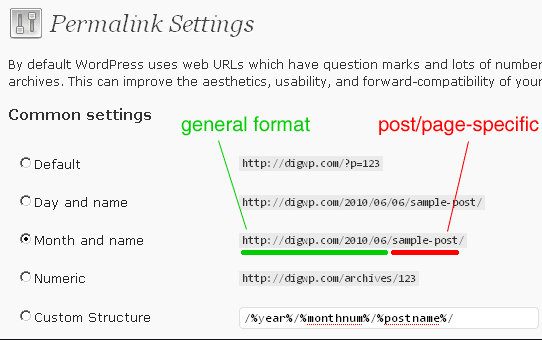
4.Delete Default Content and Themes
WordPress on installation provides some demo and themes, which you don’t require now after doing all the major 3 steps. It is highly recommended that you delete the default content before proceeding with the new post and new theme.
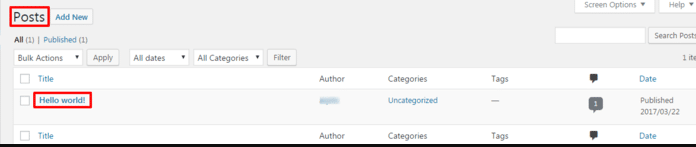
5.Installing SEO And Analytics Plugins for WordPress
Search engines are the major source of traffic for websites they are important for SEO Boost
About 75% of websites are covered by WordPress in Search Engines. Millions of people have chosen WordPress because it has lots of features and Seo Plugins for indexing faster and SEO boost.
Below I am going to provide the 10 SEO Plugins For WordPress that can help you to turn your site into an SEO Farmland.
This Plugin doesn’t guarantee to take your site into higher ranking but it will definitely improve your SEO of the website
Are you ready to get started?
- Yoast SEO
- ALL in One SEO Pack
- Google XML Sitemaps
- Broken Link Checker
- Google Analytics
- WP Rocket
- Google Site Kit
- WP Touch Mobile Plugin
- ShortPixel
- Yet Another Related Post Plugin(YARP)
6. Set Up Automated Backup
Backup claims down your mind and can save you in troublesome when your sites or blog gets hacked.
There are serval paid and free plugin available on the market for WordPress and fair to use without any copyright.
Whether your Website gets hacked or not, Backup always helps you go on the good safe side.
There are some free backups plugin that is trusted by bloggers and thousands of people:
- Wp Time Capsule
- Updraft Plus
- Duplicator
- Wp Clone By Wp Academy
- WP-DP Backup
You can also use premium Backup Plugin like:
- Blog Vault
- Jetpack
- Backup buddy
These Plugins are the best plugin for WordPress and take care of your website and blog for 24 hrs.
7.Security Of Website
As we know Security is on everything and we want security. WordPress is a secure framework network but does not protect from hackers.
Weak Passwords, common passwords are easy password and hackers can hack your website without knowing you and has access to the site.
There are many plugins to protect your website but before you must know these things
- While choosing the in you must buy HTTP and HTTPS to your website for extra security of the site
- Keep your website up to date
- Use Security and plugins
- Disable or prevent users from uploading files
- Install SSL Certificate
- Create Secure Passwords
- Hide your Admin Folder
Use HTTPS Encryption – Once you have installed an SSL certificate, your web should qualify for HTTPS Encryption.
- If your website uses WordPress and Wix your web probably must have already HTTPS Encryption.
- An HTTPS has must to be Renewed yearly
Keep your website up to date-
Your website must be updated to the version on the platform you are using like WordPress, Joomla, Weebly, Wix.
8.Optimize your Content
Your website should have the best content on your chosen topics. The public wants the best answer from your blog, also Google wants your website and content to be the best and unique from other blogs.
Unique means something attractive, useful and helpful to the users. I am sharing with you the best strategies to perfectly optimize your content to boost SEO.
- Build Trust with the users…
- Match the blog about what the users want and what they will get…..
- Create the best Quality page and posts
- Upload Images, Animation, Videos …
9.Site Structure
Site Structure means how to organize or make your content for the website. The Website or the blog always consists of a variety of related topics, presented on pages and posts.
It Defines how your content or post is grouped or linked with the users, it is also important for SEO.
Why Site Structure is important for Search Engines
There are a variety of reasons why site structure is important for google, therefore if you will maintain these important Site structures for your website you have the chance for higher ranking in the search engines.
- Creating breadcrumbs to support your website navigation panel
- Delete Duplicated Pages or Posts
- Reduce your bounce rate
- Make your brand site links
- Helps to Better understand about your website
Steps for creating Site Structure
There are various steps for creating a site structure, but mainly 6 site structure comes first for an SEO boost
- Plan out ranking order before you develop your website…
- Create a URL structure that comes after navigation ranking for WordPress SEO…
- Develop a powerful internal linking structure…
- Develope your site navigation in HTML OR CSS…
- Use Unique and shallow structure
- Create a menu that lists your categories and navigation pages
10.Mobile SEO
Google has already said if your website is not mobile SEO friendly the website won’t appear on the first page of Google whether your content has more 2k words or unique content.
You might have different questions hanging around your brain about mobile SEO, well I am here to solve your problems
let’s get started:
What is Mobile Seo?
In a simple definition, it means when a user visits your website through mobile devices and have an experience optimized website.
It is very important for the website if your website takes more load time and doesn’t have optimization for mobile the users go out from your website which increases the bounce rate and decreases the SEO boost.
Mobile SEO best implementation
If your website is fully optimized for search engines, there are few additional tasks to do for mobile SEO
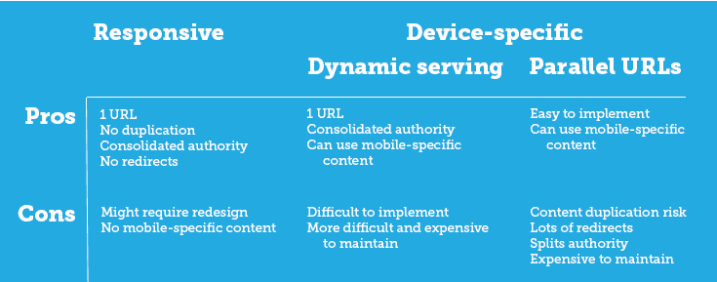
They are :
- Page Speed
- Optimize of CSS, JavaScript ,and Images
- Site design for mobile theme
- Don’t use flash or special animation for mobile devices
- Make sure your touch navigation for users be suitable
- Optimize your Title and Meta Description
- Seach Bottom
- Responsive web design
11.Promoting your Site
If you want to grow your site, then it’s important to take 1 step more to promote it. Before past years it wasn’t necessary to promote your site , I am talking about back in 2011 but nowadays in 2024 its really important to promote your site for branding.
My Personally 6 best Strategy step by step:

1.Comment on other posts
This is the easiest method for promoting your site for free. When you comment on other blogs the name and URL are pasted in the comment section.
Each time you comment the more visitors and boost gets to your site. Doing this will help your search engine optimization efforts the more.
2. Post Habitually
Posting your post habitually or commenting on other’s posts the search engine will know the time you are posting which helps in SEO boost.
3. Joining the Online forums and Events
Joining the related events of your blog will help you to increase the website boosting and also helps in making the brand of your site.
4. Use Social Media
Social media is the largest source of views in the world. Joining Social Media like
Facebook and Instagram and including the posts link to your blog and profiles. It is also called Social Marketing.
5. Grip a Blog Contest
Try to search for the blog contest, because doing this will help you to boost your backlinks from others.
6.Guest Post Or Blog
Offer your Services as a guest post to other sites. It is a great way of linking your site with another site. Many bloggers are implementing this idea as the ranking boost for SEO and site
Final Thoughts
Well, I hope you like my Optimization and strategies for WordPress SEO, well I will be covering more topics like this in the future so stay tuned and also if you are having trouble regarding these Posts please comment down below.
So follow the tips above and let me know your outrank competitors.