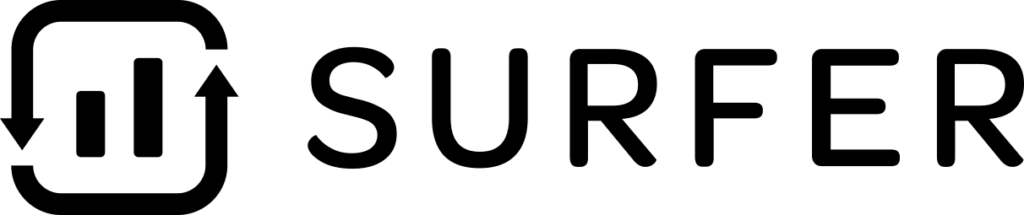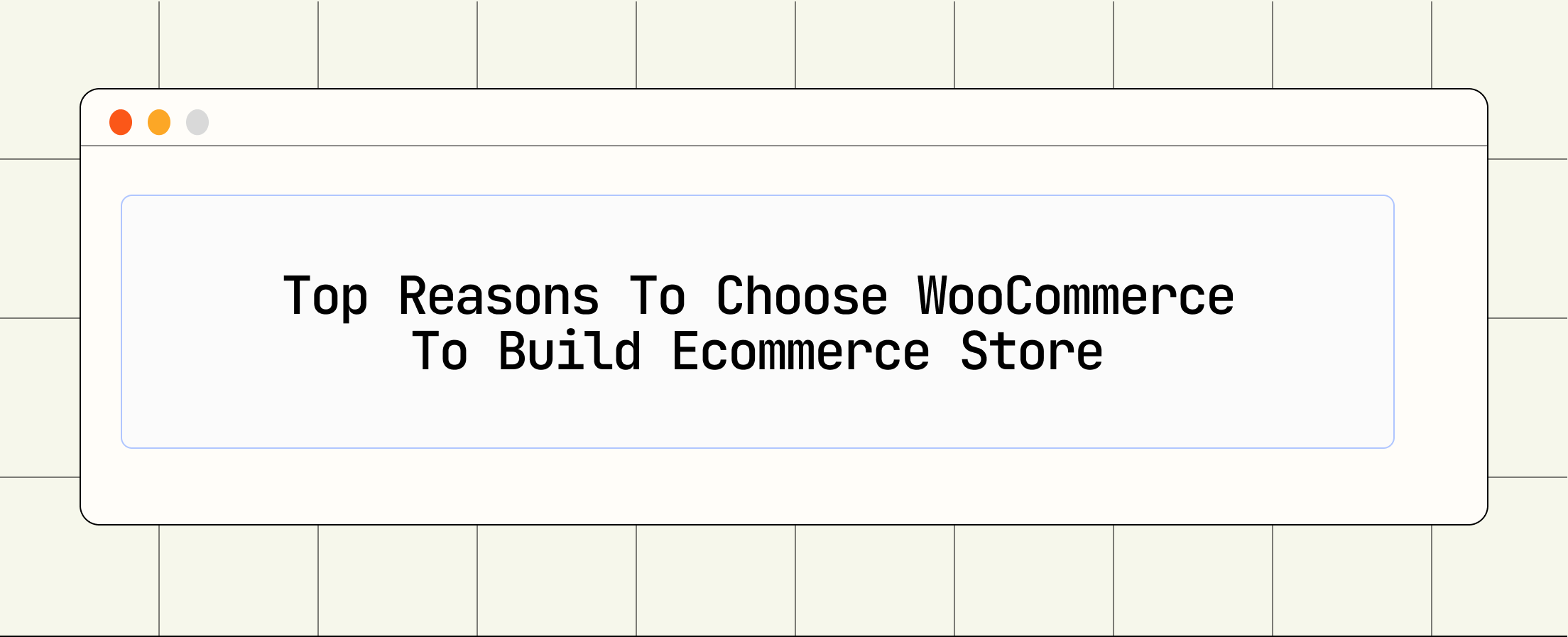Are you looking for the best and natural page builders to fully customize your WordPress site without coding? That’s where the page builders come into our minds.
WordPress page builders help you to create edit, customize your website pages, and post without any coding.
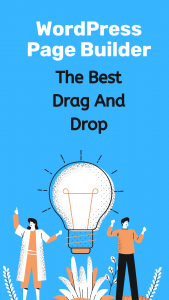
In this article, I have compared the six best drag and drop builders for beginners to pro-level builders. Have you ever tried to create an about us page in WordPress:
If yes, then you might have included a form with fields of user name, blog name, and email address and the message box?
Well, that page might look simple than the others.
This is where the magic of page builders costs here with these six best builders you can change the website looks from zero to hero without any coding.
Table of Contents
Why use Page Builders for WordPress
When a newbie starts their new blog, they find it challenging to customize their WordPress page layout.
Lots of premium themes come in WordPress which is very hard to customize their layouts and pages, who don’t know the even spelling of (HTML/CSS)
This is why a lot of users often ask me on social media: “How can I make a bog-like you or backlinks?” or are there any themes you are using for WordPress?”
From these answers, I knew those newbie bloggers hadn’t heard the word of page builder, so I decided to create a post on the page builder.
Take an example of E-Commerce Homepage
They don’t have an only text they have a design, text images and many others like this and fully customize page
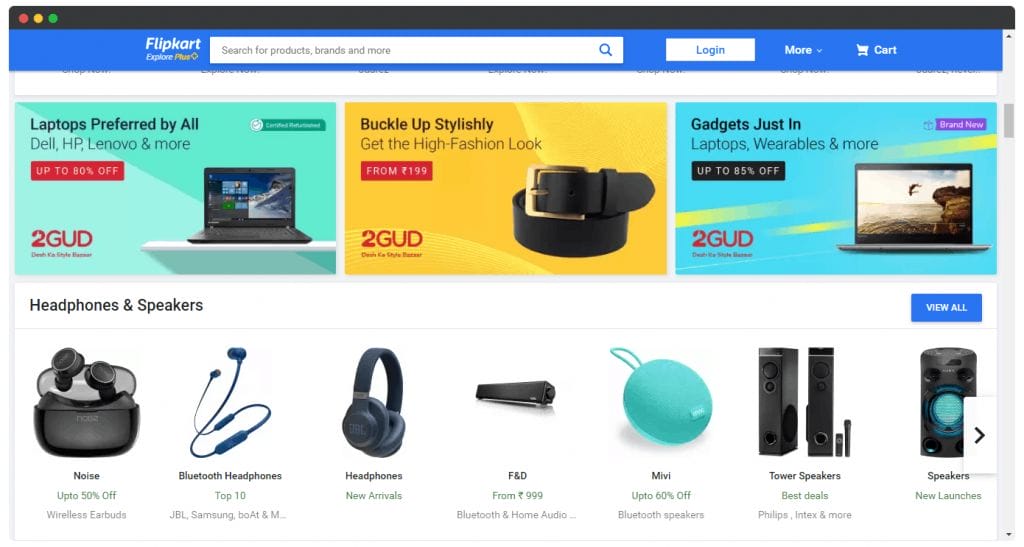
- They have a slider feature recent promotions
- A list of customers of testimonial
- A navigation menu, at the top for guiding the customers
- A list of the count down the timing
- Social Sharing Bottoms
- Price lists
Arranging all of that takes a load of much more time, where the WordPress page builder potentially decreases the time.
1.The Divi Builder
The Divi Theme builder is an open-source WordPress page builder with a fully-featured customizable templating system. It is a drag and drag page builder you can directly choose a pre-built theme for web design.
This Divi Page builder has made a name itself by providing different themes for multi-purposes.
So to get the pre-built page templates of divi, you must be a member of it and unlock all the plugins, themes, and another composer.
Divi has lots of layouts and templates with more than 50 modules. So some very few modules are
- Blurb Module
- Testimonial Module
- Person Module
- Pricing Module
- Circle Module
- Google Maps
- Newsletter Module
I think for you, Divi Is the 1st Page Builder to choose for the very first time. This page builder can be used on any website for a particular niche.
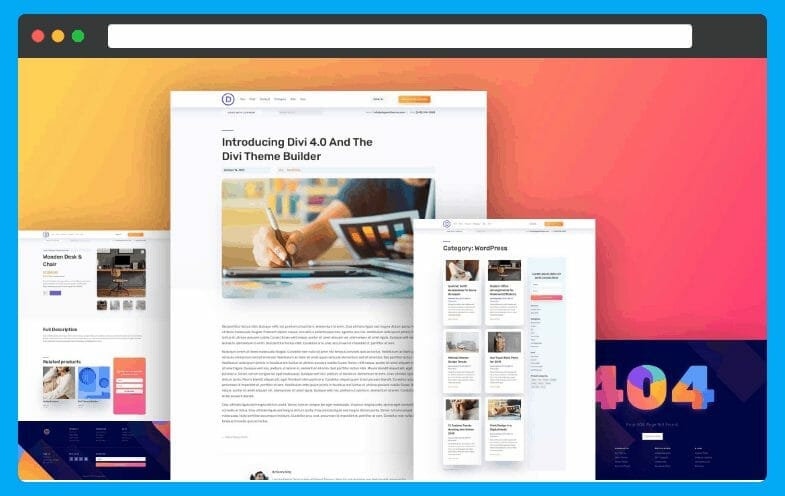
Pricing For Divi Theme:
Yearly Acces-$89/year
- Access to DIVI, Extra, bloom, and monarch
- 100 of website packs
- Updates of products
- Premium support 24 hrs
- Unlimited website Usage
- Risk-Free Guarantee
Life Time Access-$249
- Access to DIVI, Extra, bloom, and monarch
- 100 of website packs
- Updates of products
- Premium support 24 hrs
- Unlimited website Usage
- Risk-Free Guarantee
- One Time Free
Want to buy – Buy From Here
4 Secrets: Why You Must Consider This Open Source Page Builder:
- Divi Provides More than 46 modules, which is one of the largest libraries on the website.
- You can access for free made pre-built templates designed for you.
- Gives the ability to create advanced layouts for content.
- 20+ designs included with free builder cover a wide range of purposes
2. Wp Bakery Page Builder
WP Bakery page builder is the best drag and drops page builder with full of customization. It is also a drag &drop page builder with stunning of beautiful pages and modules and also award-winning WordPress page builder.
This page builder has more than 40k templates. With this page builder, you have full control over the pages. With this free version of the page builder, you can create a WordPress website with more natural and faster than before.
You can create different pages from this builder for any types of websites, with this builder you can design the best landing pages than others with pre-made templates specially designed for you.
Pricing for WPBakey Page Builder:
Regular -$45
- For Single site
- Free Updates
- Premium Supports
- Access to library templates
Extended – $245
- For use in a single SaaS Application
- Free updates
- Premium Supports
- Theme Integration
Want to Buy – Buy From Here
Also, Read This – WordPress SEO 2024
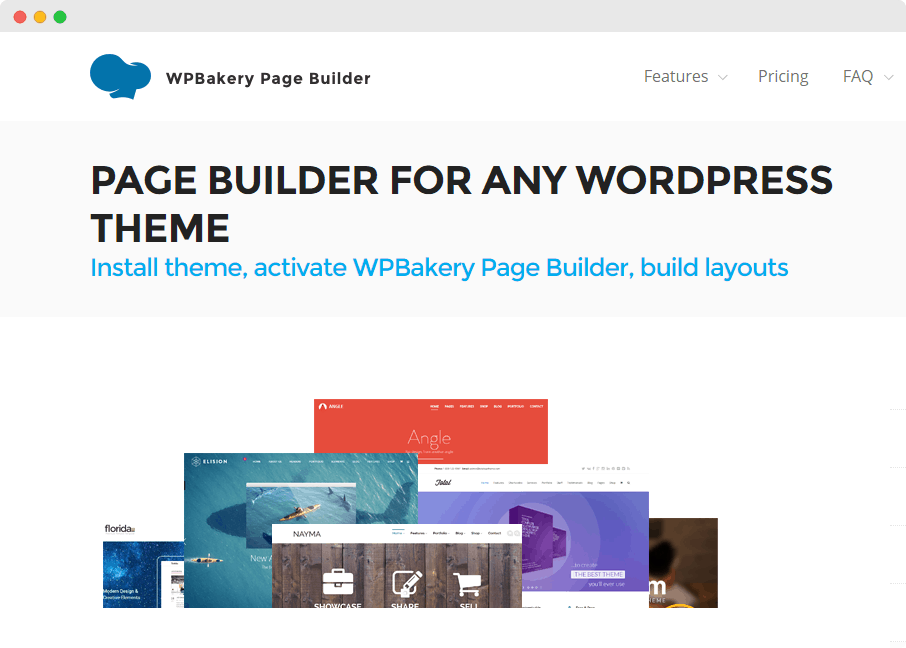
Here why,
You must choose this WordPress page builder:
- Build a responsive website and manage your pages with an easily intuitive WordPress editor.
- You can build a page in minutes with ready-made content.
- Converts your shortcodes into elements auto shortcode Mapper.
- Add drag and drop elements auto on the screen to build the unique website on your open source WordPress.
- Create realistic and responsive pages with brand new responsive designs.
3. Elementor
Elementor is personally my favorite page builder, and I am using this page builder on my site, I am privately suggesting you choose this element builder.
This page builder is a drag and drop plugin for WordPress. Elementor has free templates that you can’t compare with other plugins. It has
responsive design with kore than 60+ Themes and 50 + modules.
It lets you create responsively Orginal looking posts and pages that are unique compared with WordPress.
I personally like this page builder because we don’t need any HTML/CSS skills – everything can be done by hand with a user interface, and also, this is the best free page builder.
WordPressElementor also has its hosting server for WordPress, which helps to create a signal between the users.

Pricing for Elementor Page Builder:
Personal- $49/year
- 1 Site.
- 50 + Pro Widgets.
- 300+ Pro Templates.
- Theme Builder.
- Woo-commerce Builder.
- PopOut Builder.
- Support for one year.
- Updates for one year.
Plus – $99/year
- For 3 Sites.
- 50 + Pro Widgets.
- 300+ Pro Templates.
- Theme Builder.
- Woo-commerce Builder.
- PopOut Builder.
- Support for one year.
- Updates for one year.
Expert-$199/year
- 1,000 Sites.
- 50 + Pro Widgets.
- 300+ Pro Templates.
- Theme Builder.
- Woo-commerce Builder.
- PopOut Builder.
- Support for one year.
- Updates for one year.
Want to Purchase – Buy from here
Heres why,
You Must Choose this Open source free WordPress page builder plugin:
- 55 + New widgets that you never had before.
- Get Access to the full template library and save and download the template.
- Add Custom CSS with live preview.
- Get Anything Embedded.
- Get integrated with the Wo-Commerce template without coding for free.
- Best Drag and drop open page builder for WordPress.
4.Visual Composer
The visual composer is developed by Wp bakery, which has more featured than the wp bakery ones. It is also a free drag and drops page builder for WordPress for multi-purpose.
It gives you the right to create unique and complex layouts without need of a touch of coding.
Every top seller on ThemeForest and Envato market uses this plugin for their website to have a unique and minimalistic look.
This plugin has 49+ Modules for different sites.
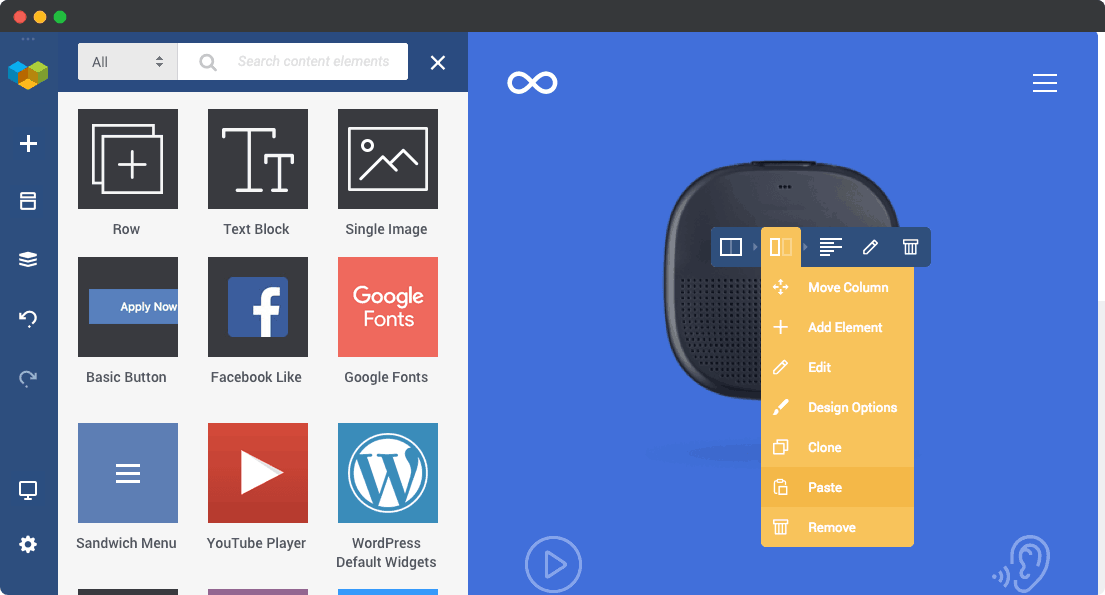
Pricing for visual composers:
Personal-59$/yr
- 1 site license.
- 200+Elements.
- 100+templates.
- 5+addons.
- Theme Builder.
- 1-year Premium Support.
- 40% renewal discount.
Business-149$/yr
- 3 site license.
- 200+Elements.
- 100+templates.
- 5+addons.
- Theme Builder.
- 1-year Premium Support.
- 40% renewal discount.
Developers-349$/yr
- Unlimited License.
- 200+Elements.
- 100+templates.
- 5+addons.
- Theme Builder.
- 1-year Premium Support.
- 40% renewal discount.
Want to Purchase- Buy From Here
Heres why :
You must consider this WordPress Drag and Drop Plugin Visual Composer:
- User Interface with minimalistic looks.
- Drag and Drop Interface.
- No hand with codes.
- Blank wizard of pages.
- Full access to premade designed templates.
- Undo and redo options.
5.Site origin
Site origin is one of the free content editor plugins available for WordPress page builder. There are many premium page builders available on the market, but the site origin can be a realistic alternative free builder.
This Page builder free plugins enable you to build a custom layout of your pages and posts by its feature called drag and drop and also you can include and meet the range of content modules in your custom layout to create a rich page.

Pricing for Site Origin
Single-$29/yr
- Use on 1 Site.
- Perfect for a single website of your leading site.
Business-$49/yr.
- 5sites.
- Perfect for five sites for different purposes.
Developer-$99/yr
- Unlimited Sites.
- Have An Acces to sell your theme to others for personal benefit.
Want to purchase – Buy from here
Consider why;
You must use this Drag and Drop page builder Site Origin:
- Free to use the power of drag and drop.
- Create layouts and grids.
- Free to use themes and layouts.
- No Need to be a member of site origin to use the layouts.
- Coding is not required.
6.Beaver Builder
Beaver builder is one of the most user -friendly page builder for open source WordPress plugin available on the vend. Its is a free visual editor plugin with lots of feature with a variety of layouts and templates for you.
With this plugin, you can easily drag and drop the premade custom template on your pages and website. They provide many modules for you, which can be customized easily. This plugin includes both free and premium access to the users.
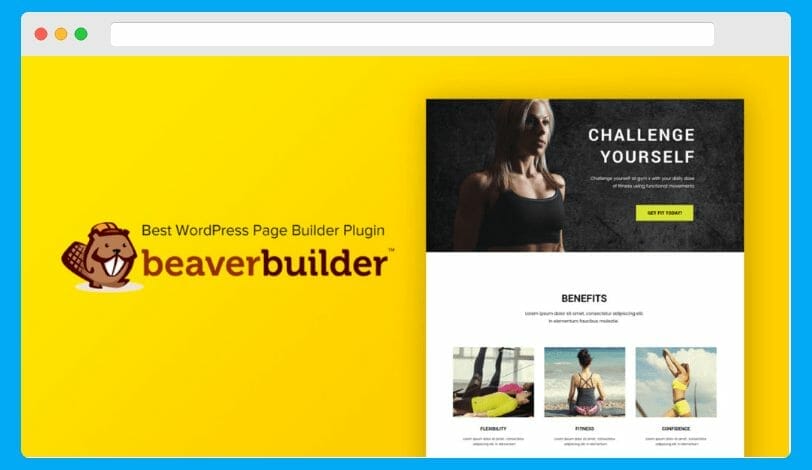
Pricing for Beaver Builder Plugin
Agency-$399
- Unlimited Sites.
- Page Builder Plugin.
- World Class support for 1 yr.
- Premium Modules and templates.
- Beaver Builder theme.
- Multi-Site Network Settings.
- White Labelling.
Pro -$199
- Unlimited Sites.
- Page Builder Plugin.
- World Class support for 1 yr.
- Premium Modules and templates.
- Beaver Builder theme.
- Multi-Site Network Settings.
NOTE – No Acces to White Labelling.
Standard-$99
- Unlimited Sites.
- Page Builder Plugin.
- World Class support for 1 yr.
- Premium Modules and templates.
NOTE- N0 access of Multi-site network setting, White Labelling & Beaver Builder theme.
Want to Purchase- Buy From Here
Overview of Beaver Builder
- Drag and drop interface.
- Full Accessibility to control page layout.
- Reusable pre-made templates
- Import and export
- User-friendly Templates
- SEO Optimized
- Shortcodes and online supports
Also, Read This– How to Perfectly Choose a Niche for your Blog or Website Depth Post
Conclusion :
Well, I hope you like the post of 2024 best WordPress page builder for you. Also,
I will be covering more topics like this in the future so stay tuned and even if you are having any problem regarding this post comment down below.
So Choose any one of the WordPress page builders from the above posts and let me know your comments on which plugin you chose.